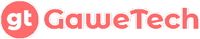When you encounter a problem with your phone or any other technology and share it with someone, their initial response is often, “Have you attempted to power it off and on again?” This suggestion might be annoying as it appears to be overly generic advice. However, is there any validity to this commonly recommended fix, or is it merely a myth in the realm of technology?
What is the outcome when you turning off your phone?

Turning off your phone is a simple action, but it triggers an important process. Let’s delve into the role of RAM.
RAM, short for random access memory, temporarily stores data that the phone’s processor requires. This type of memory is also found in various devices like tablets, PCs, laptops, and game consoles. The data stored in your RAM is utilized to carry out tasks in any app you’ve used since the last time you powered on your phone.
When you want to access a webpage or use an app, the relevant data stored in RAM enables swift execution, anticipating your next actions. Modern smartphones typically possess RAM capacities ranging from 6 to 12GB. Although most individuals don’t require more than 6-8GB, there are situations where additional space may be beneficial (assuming it fits within your budget!).
In comparison to your phone’s long-term storage capacity, the RAM may not seem extensive. However, it’s important to remember that you don’t need your RAM data for extended periods.
Consequently, whenever your phone restarts, all data in the RAM is cleared. There are alternative methods to clear the RAM, but restarting your smartphone is usually the simplest and most convenient approach. Furthermore, restarting your phone yields several significant advantages.
Why Restarting Smartphone Fixes Most Problems?
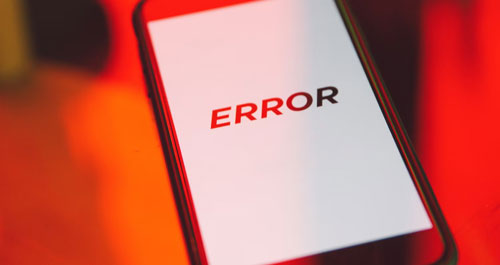
When unnecessary data accumulates in your RAM, it can significantly slow down your phone’s overall performance. Loading apps and files may become frustrating, and your phone might feel sluggish. Even if you manually close apps after using them, residual data can remain in the RAM. By completely shutting down the phone, power to the RAM is cut off, resulting in its complete clearance.
The more available space in your RAM, the faster your phone can respond to commands. Hence, performing a restart when you notice a decrease in performance can provide a quick remedy. Nevertheless, this isn’t a guaranteed solution. Insufficient RAM is a common cause of sluggish smartphone performance, but it’s not the sole culprit. Outdated operating systems, degraded batteries, or even malware can also contribute to a phone’s slowdown.
If a restart fails to improve the situation, there might be an underlying issue that needs to be identified.
Restarting your phone can also resolve general problems within apps and connectivity issues. For instance, if an app fails to launch, powering your phone off and on again clears the RAM’s data, including fragmented and outdated app data. This can often resolve simple app-related problems.
You might have attempted activating airplane mode to restore a Wi-Fi or cellular network connection, which occasionally proves effective. The same applies to a complete restart. When you restart your phone, it initiates a reconnection with your cellular service provider. Additionally, there’s a possibility of automatically reconnecting to your Wi-Fi network if you’ve enabled the auto-connect feature in your settings.
Once again, restarting your phone doesn’t guarantee a solution to app or connection issues. There could be problems with the network you’re trying to connect to, such as an inconsistent signal, or the app itself might have outdated software. Alternatively, hardware issues with your phone may require attention.
Restarting your phone goes beyond being a mere anecdotal solution.
At first glance, restarting your phone may seem like a trivial piece of advice for troubleshooting problems. After all, many people assume it’s a quick fix. However, in reality, restarting your phone can sometimes prove to be effective. By rebooting your device, you have the chance to resolve various issues, although it’s not a universally applicable solution.