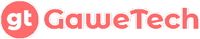The use of Google Forms has increased, especially since the Stay at Home recommendation came into effect. Because of this recommendation, many things have to be digital, such as survey forms, questions, and quizzes.
These forms can be created on Google Forms very easily, just click-click or drag and drop. Moreover, the features offered really provide the best experience for creating a professional form. One of them is a feature to install Add-ons that you can add as needed.
You can view Add-ons created by other people in the add-on store.
We selected the top 10 Google Forms add-ons with brief descriptions of each.
1. Certify’em
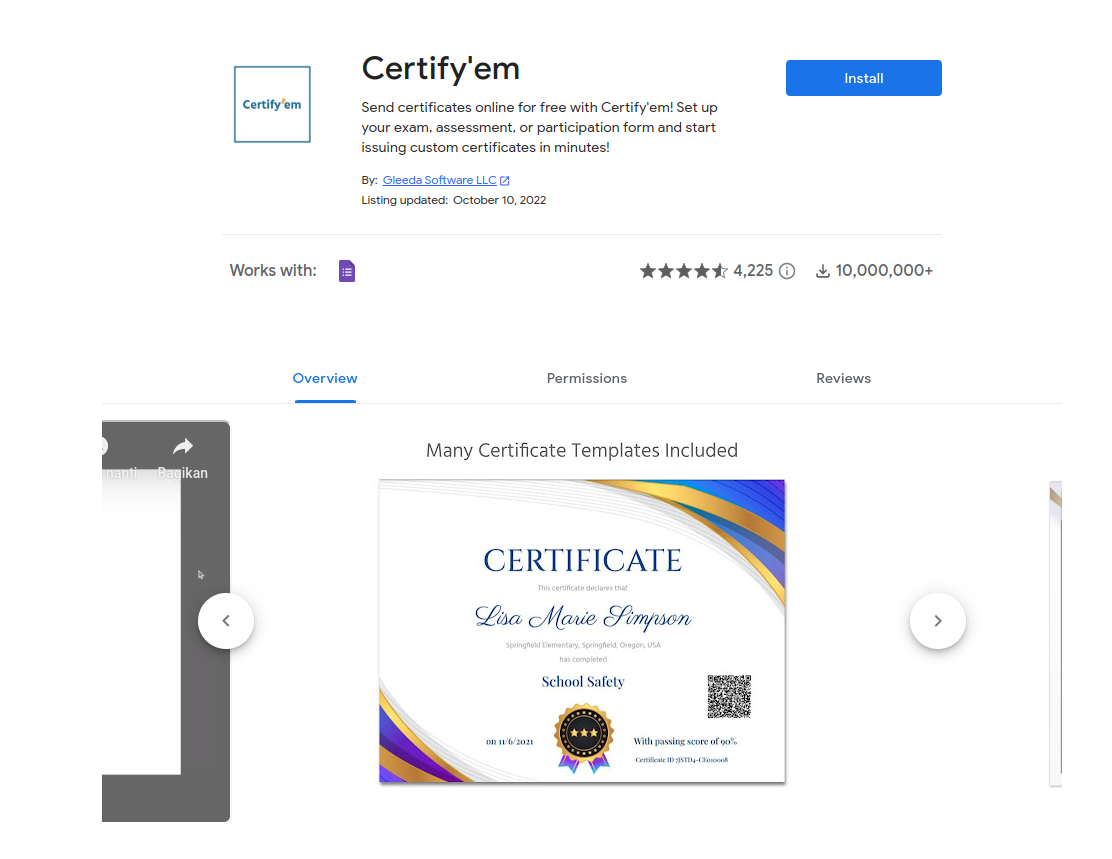
Creating a certificate with Photoshop or Canva software is certainly not easy for everyone to do. With easy-to-use controls and minimal preparation, you can email a customizable PDF certificate to anyone who has passed the online exam.
Everyone who has passed the exam will receive their own personal copy as a PDF email attachment with a unique serial number. And you can track who has graduated and who hasn’t, using the spreadsheets that Certify’em automatically generates.
2. Email Notification
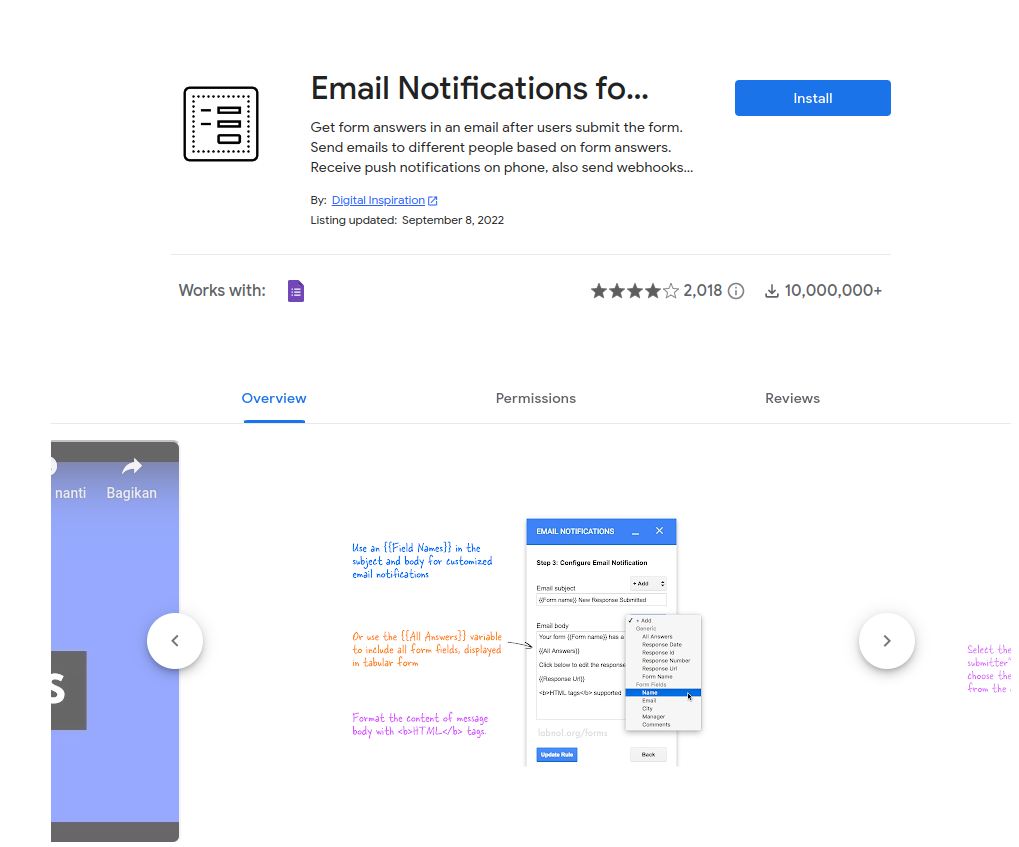
This add-on allows form respondents to get notification emails from admins when respondents submit online form data.
So, the admin does not need to bother to reply one by one from the registrant participants, this add-on will automatically send data in the form of data that we can determine for ourselves.
3. Booking Calendar
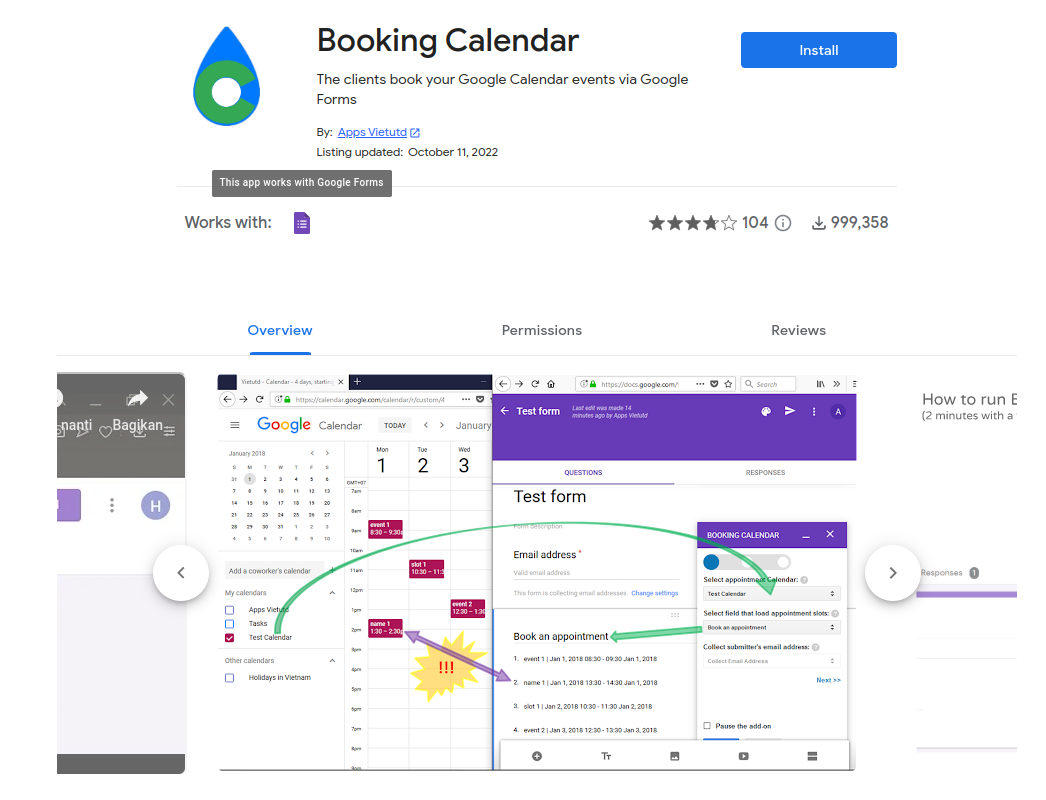
This add-on allows form responders to book appointments from the admin calendar form.
The add-on will display events from calendars that have been set and assigned by the Admin. He also added respondents as participants who had booked an appointment. Easy to configure and very useful.
4. Form Publisher
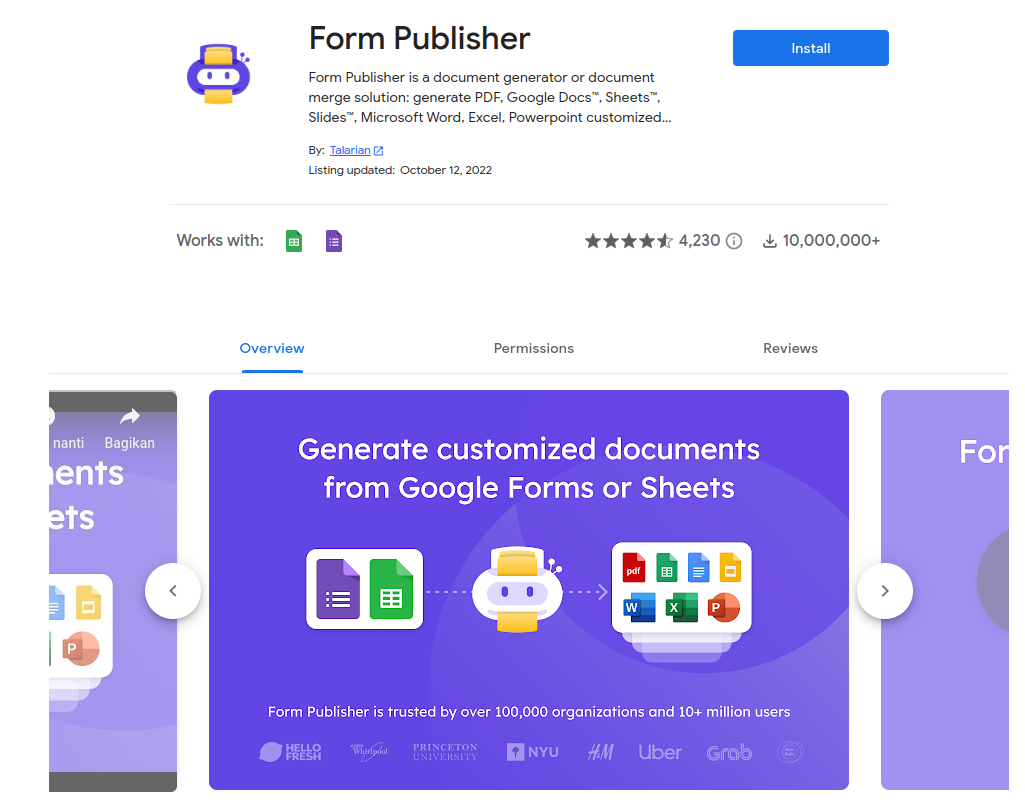
If previously you were unable to pull data from Google Forms. You can use this Add-on to use data in other formats, making it easy to view in a variety of situations.
This add-on allows you to export Google Forms to various formats, such as Google Docs, Sheets, Slides, and PDFs. In addition, this Add-on can also export data to Microsoft Office formats such as Word, Excel, and PowerPoint.
5. Quilgo
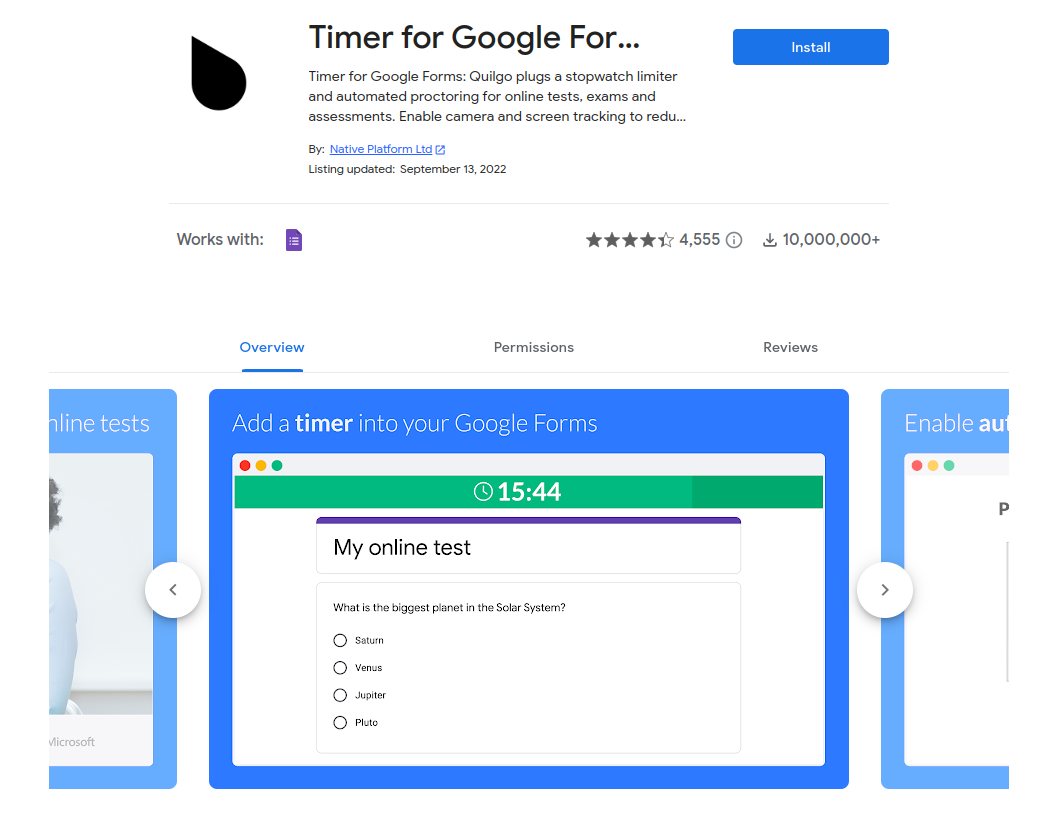 alt="Timer for Google Forms and proctoring, Quilgo"}}
alt="Timer for Google Forms and proctoring, Quilgo"}}Turn forms into skills assessments and online exams. Designed for HR, schools, universities and other educational institutions.
By adding a timeout, you can monitor the start and end times of the test, deactivate the form when the time is up.
Cool, there is a camera tracking feature to minimize cheating when doing tests. You as an admin can check the respondent’s activity on the screen.
6. formLimiter
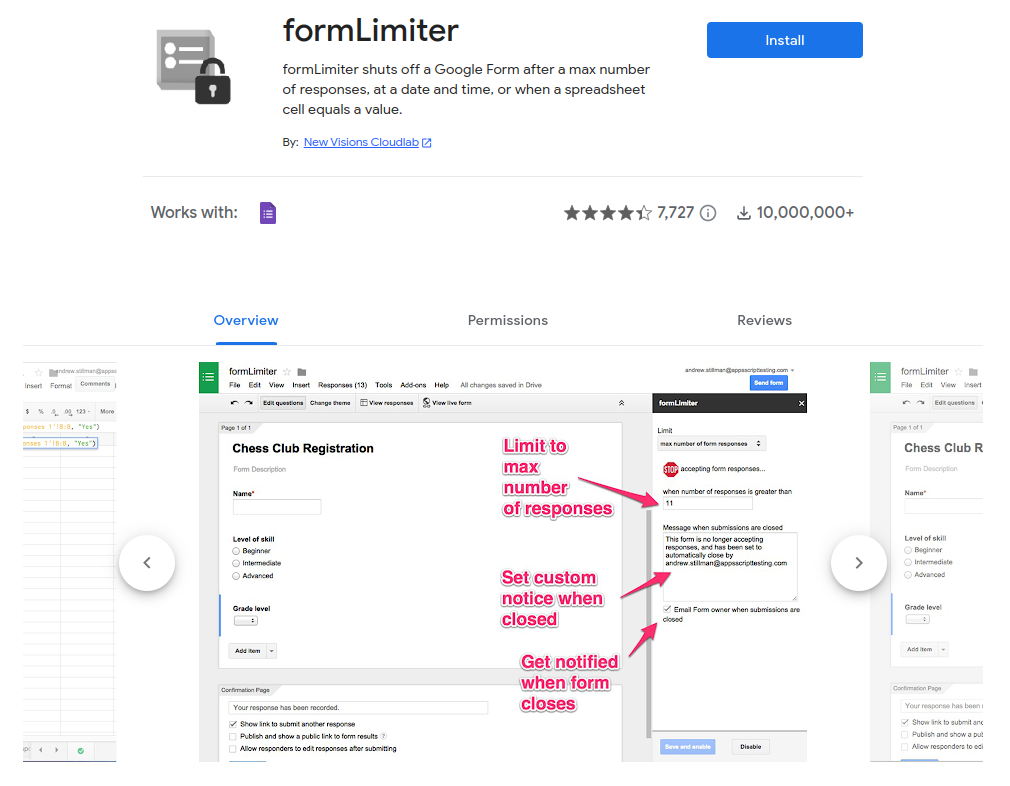
formLimiter allows you as an admin to set your form to stop when:
- Receive responses after the maximum number of responses.
- On a certain date or time.
- When the sell spreadsheet contains a certain value.
It would be suitable to apply to time-bound assignments, limited-seat event registrations, or first-come, first-served registration scenarios.
7. QR Code Maker
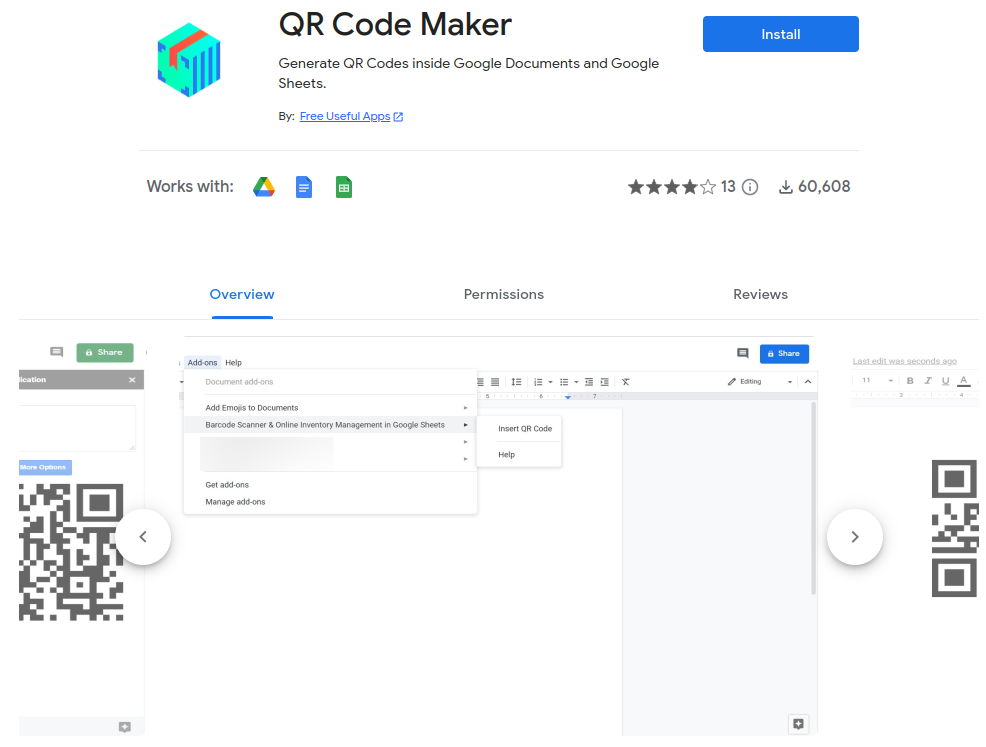
As the name suggests, this Add-on is used to generate a QR Code from your form URL.
This will be useful when there are respondents who open a form on a laptop, then want to open it via a cellphone. Respondents can directly scan the QR Code installed on the form and automatically direct the link to the form.
8. SurveyMonkey
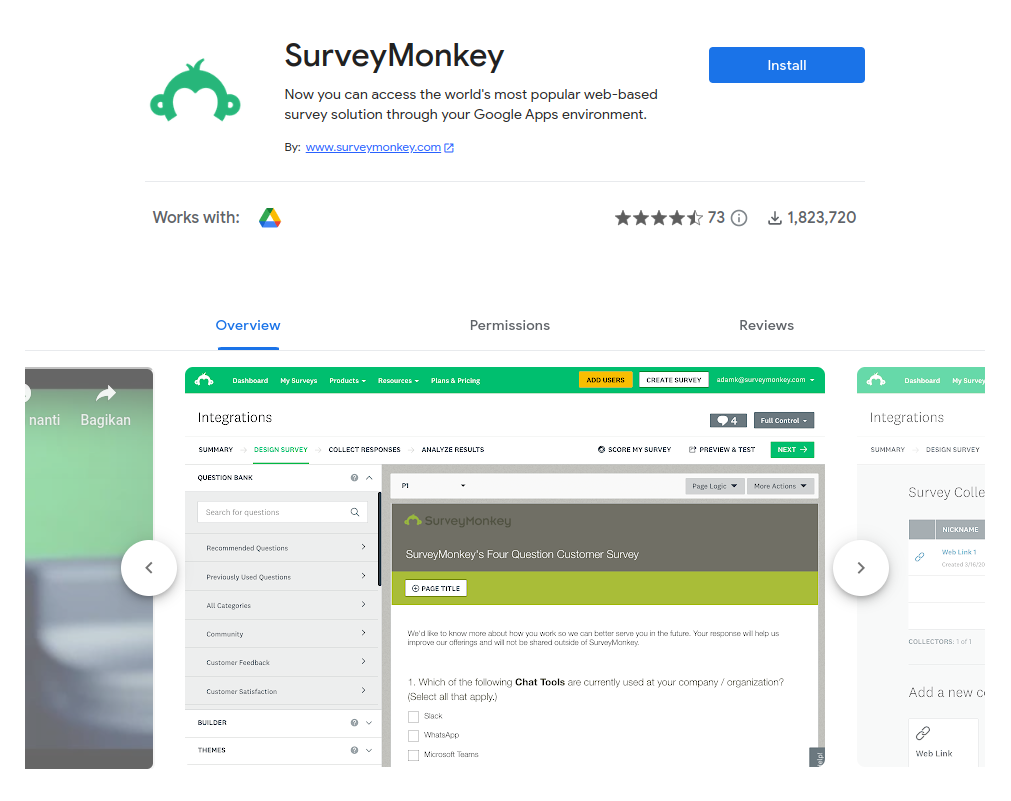
An add-on that allows your forms to be more advanced due to its features.
There are several templates with examples by question type to get a quick survey. In addition you can add a logo and change the color on the survey page.
With SurveyMonkey, everyone can make more informed decisions and gain a competitive advantage.
9. Doc Appender
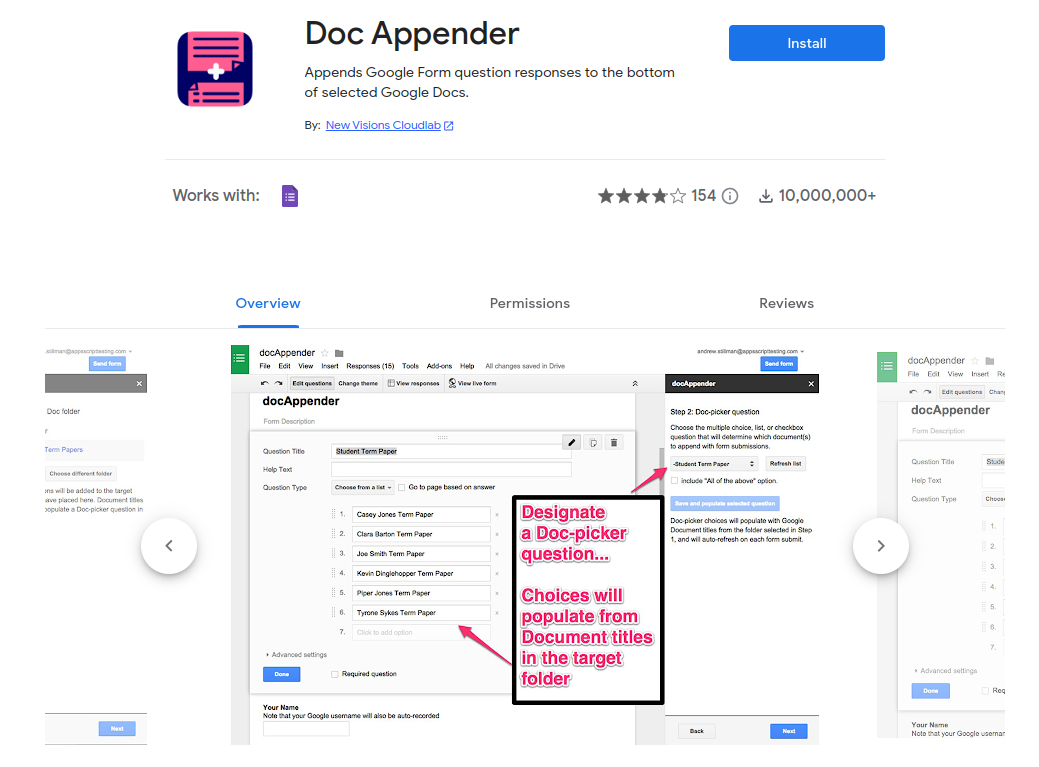
To choose which documents to add to a list, multiple choice, or checkbox question form with the document title as the name.
10. Advanced Summary
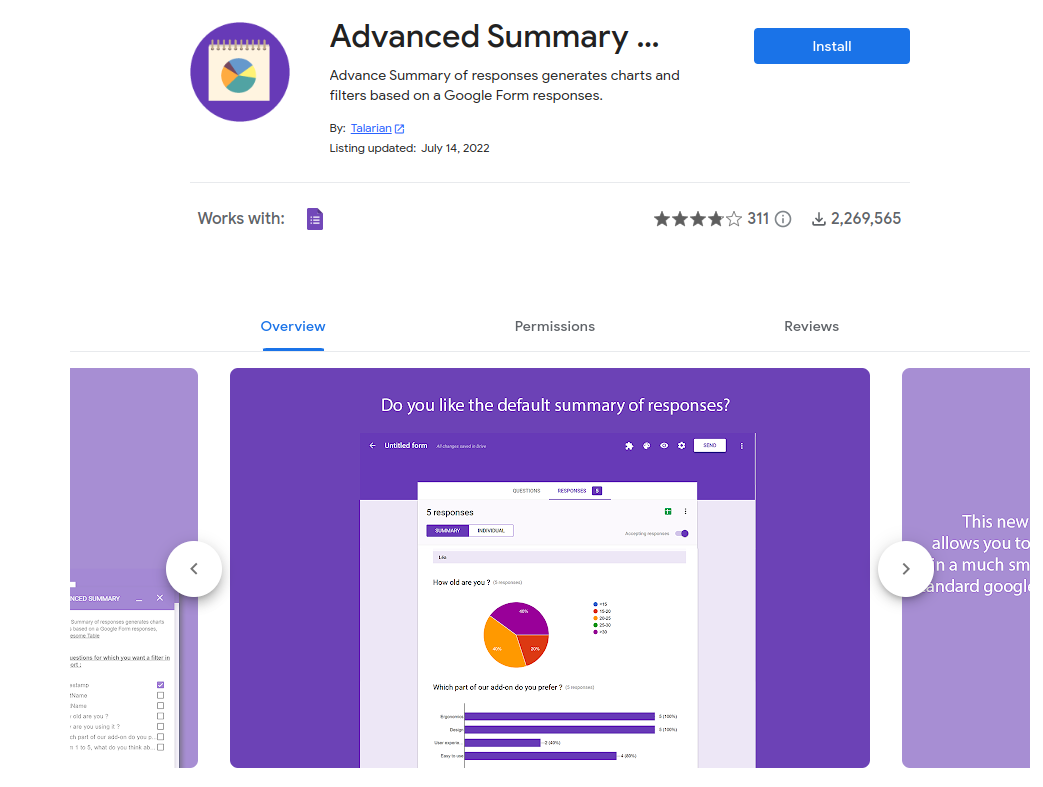
Google Forms built-in graphics are actually available, although simple. But with this add-on, it is able to provide a quick overview of the data, filter the data and turn it into a color graph making it easy to analyze.
With this advantage, you can quickly get a summary from google forms.
Conclusion
The existence of a google form is very helpful for filling out surveys and questions. Yes, that is indeed the beginning of the function of Google Forms.
However, now we can add certain add-ons. With some of the add-on examples above, we can create quizzes with a certain time limit and can even create certificates that are ready to print.