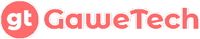Create drawings or paintings from what you type with the AI art generator.
In recent years, AI has been gaining momentum steadily with stunning new technological breakthroughs. The breakthrough that is currently trending is that AI can create pictures or paintings from what you type.
While not all of the resulting images are accurate, at least you can play or use them extensively to show off your creativity.
This text-to-image technology is still evolving and has its limits, but it’s enough to replace manual work. Now let’s explore some of the best text AI art generator websites below.
1. Nightcafe
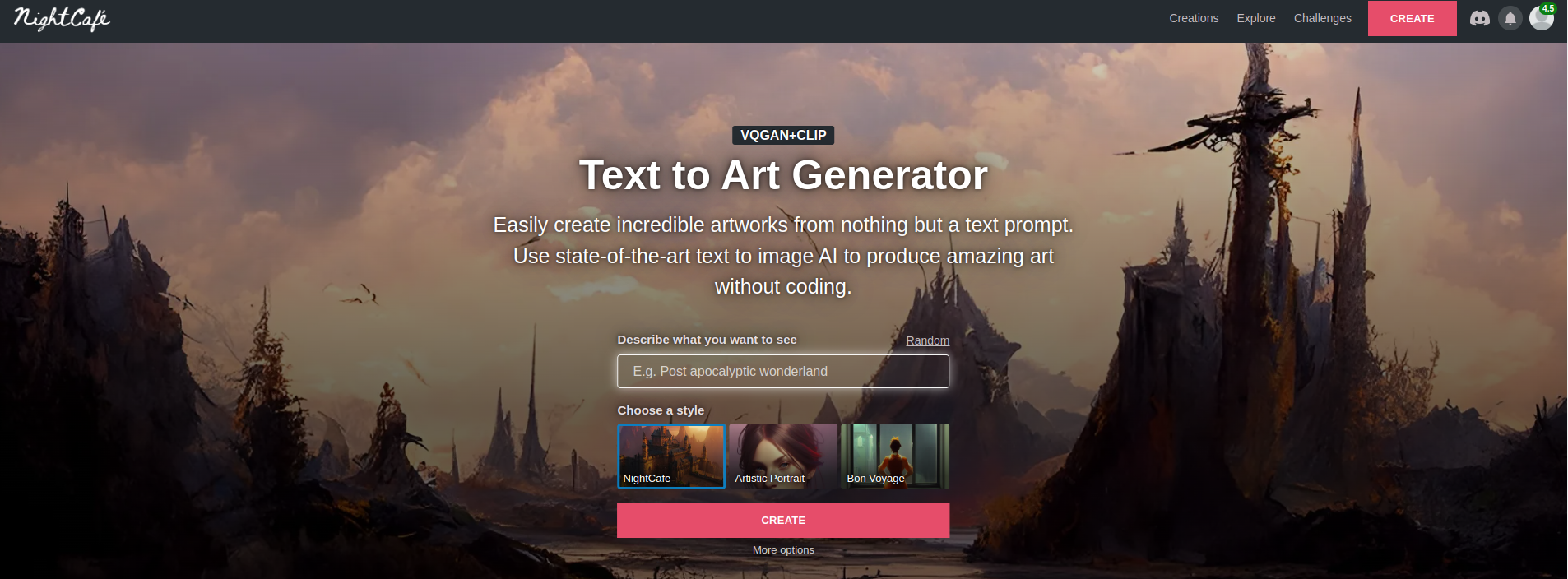
Using only the most basic English words, you can generate personalized visuals automatically. Nightcafe also provides several creations and styles that can be used to produce digital art. Some styles that you can try include Modern Comic, Anime, Photo, CGI Character, and many more.
Every creation you make is stored in your account permanently, so you don’t have to worry about where to save it.
When you create an account, you get five free credits, with five daily credits as well. The credits you have determine the number of adjustments you can make in the artwork settings.
Special features:
- For advanced users, there are a lot of controls.
- Download your images in bulk.
- Create a collection of your creations.
- Lots of algorithms.
- Uplifting and helpful community features.
2. Starry AI
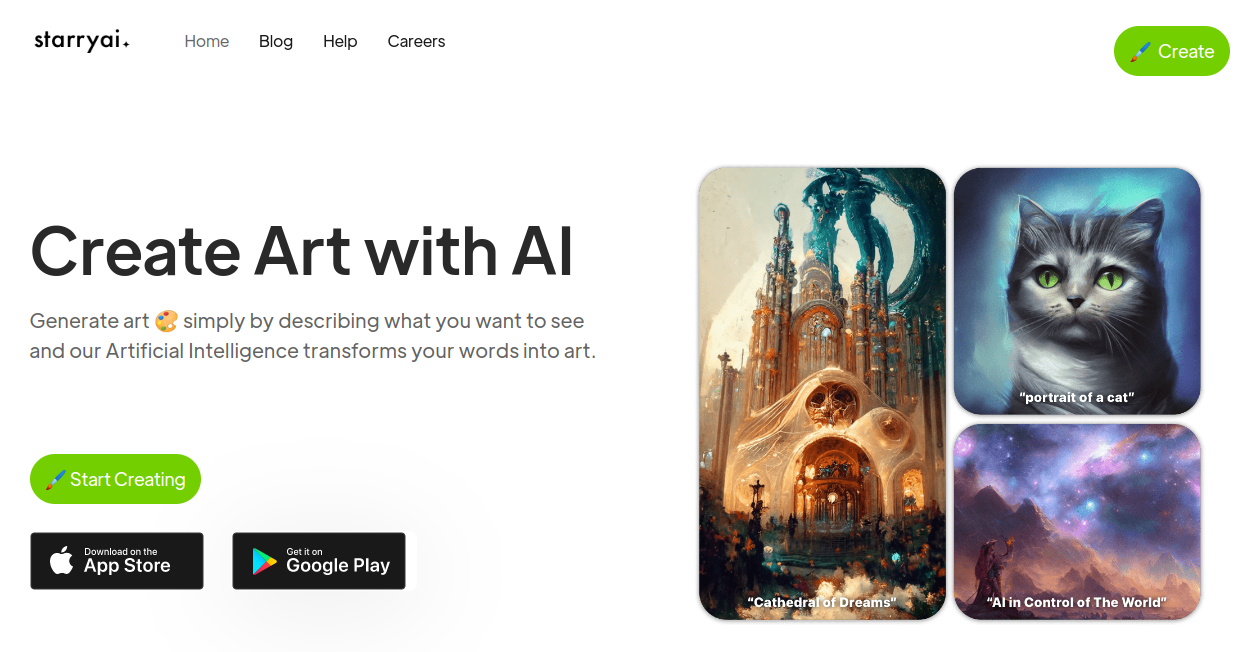
Available for web, android and iOS platforms. Starry AI is a text-to-art generator that does a great job of AI image generation. The level of accuracy of the resulting artwork is also quite good.
Just like Nightcafe, this app gives you five free credits, after which you can buy more pro credits. In addition, this application makes it easy to save the images that have been created and share them.
You can choose from three different types of AI depending on your output needs. You can even choose the canvas size, model, and even runtime to give the AI more time to fine-tune your images. However, this last option requires more credit.
Special features:
- Detailed control.
- There are many styles.
- GAN AI art creation kept simple.
- Aspect of proportion.
- Beginners are welcome.
3. DALL-E 2
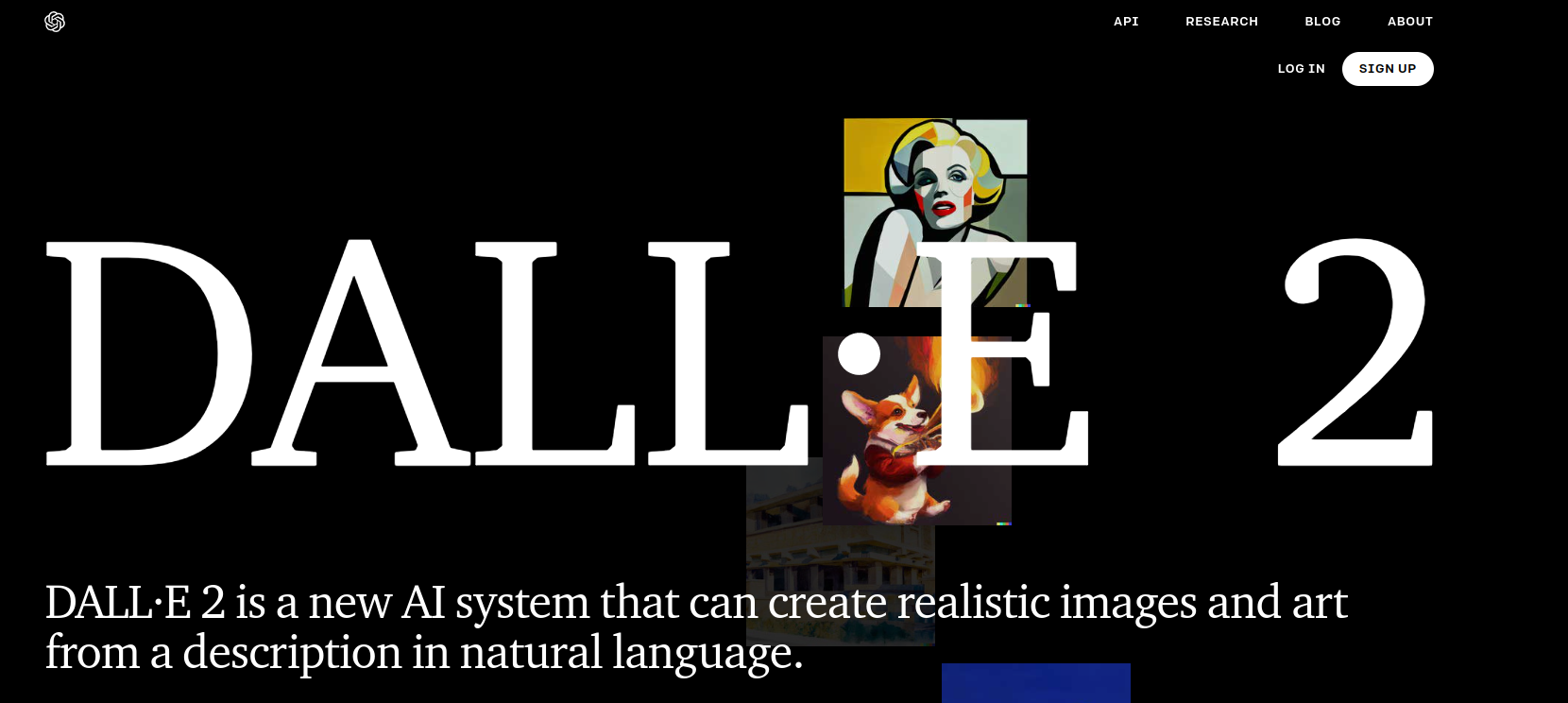
The OpenAI AI research lab created the popular text-to-image generator, Dall-E. Today DALL-E 2 can amaze people because of its ability to convert natural language into images.
Initially, this DALL-E 2 was closed and not everyone could try it. However, now DALL-E 2 is open for everyone to use, as long as you create an account in order to use it.
Unlike before, DALL-E 2 gives you 50 credits which you can use to generate images. Each output is equal to one credit, and you can buy more credits. Buying credit is tantamount to contributing to research. This helps them to develop and train better AI. From the time of its release until now, the DALL-E 2 has definitely gotten better in terms of both accuracy and output quality.
Special features:
- Good output accuracy.
- Easy to use interface.
4. Dream by Wombo
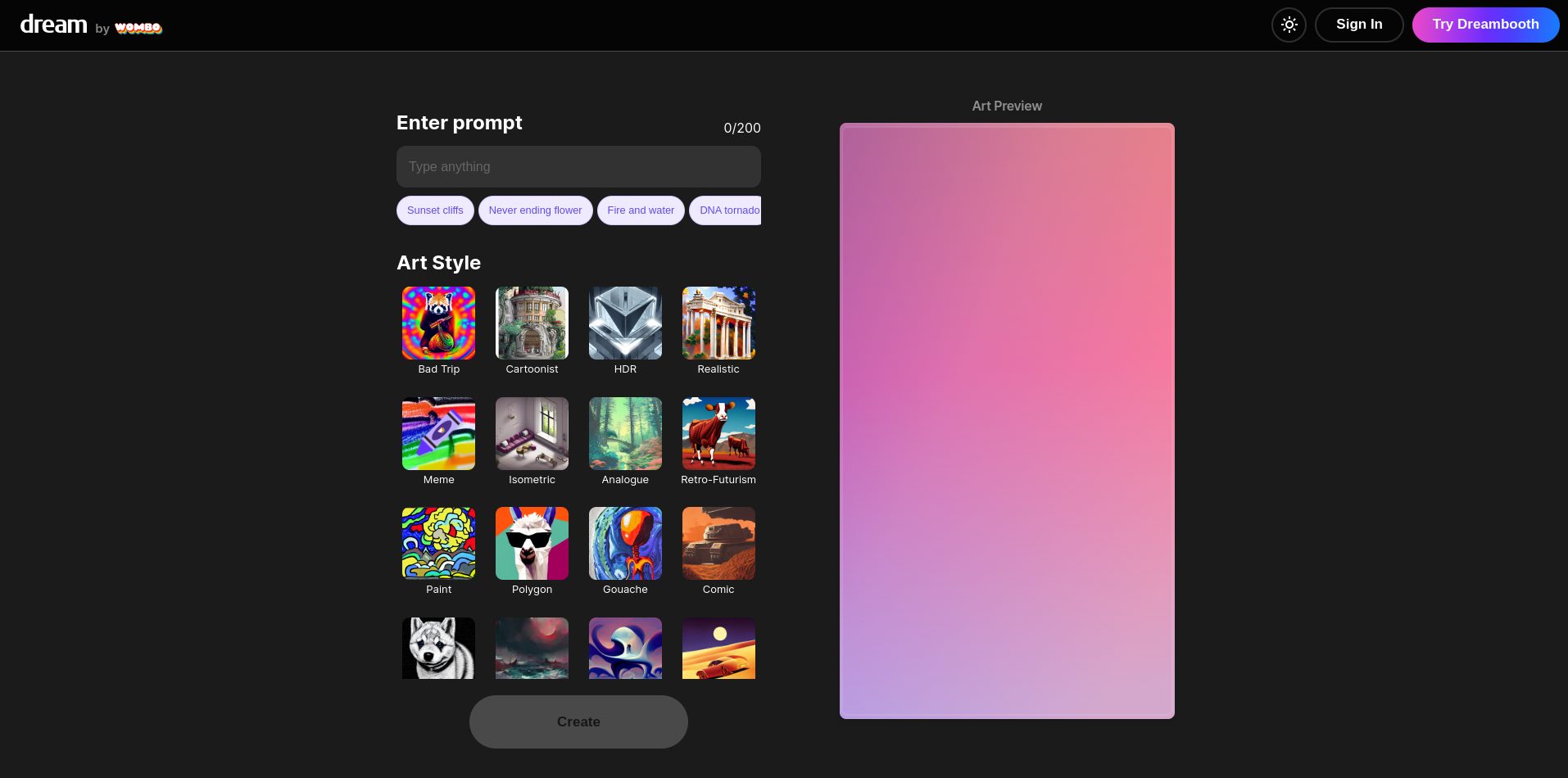
Generally, AI-based text-to-image art generators are credited, paid, or have other limitations. Dream by Wombo removes all those limitations to allow you to create art with unlimited AI in many styles.
Without the need to create an account, you can immediately try creations with various art styles. Moreover you can provide input image as initial for final output reference.
Special features:
- Various styles available.
- Allows artwork to be sold as NFT.
- Images in high definition.
5. Pixray
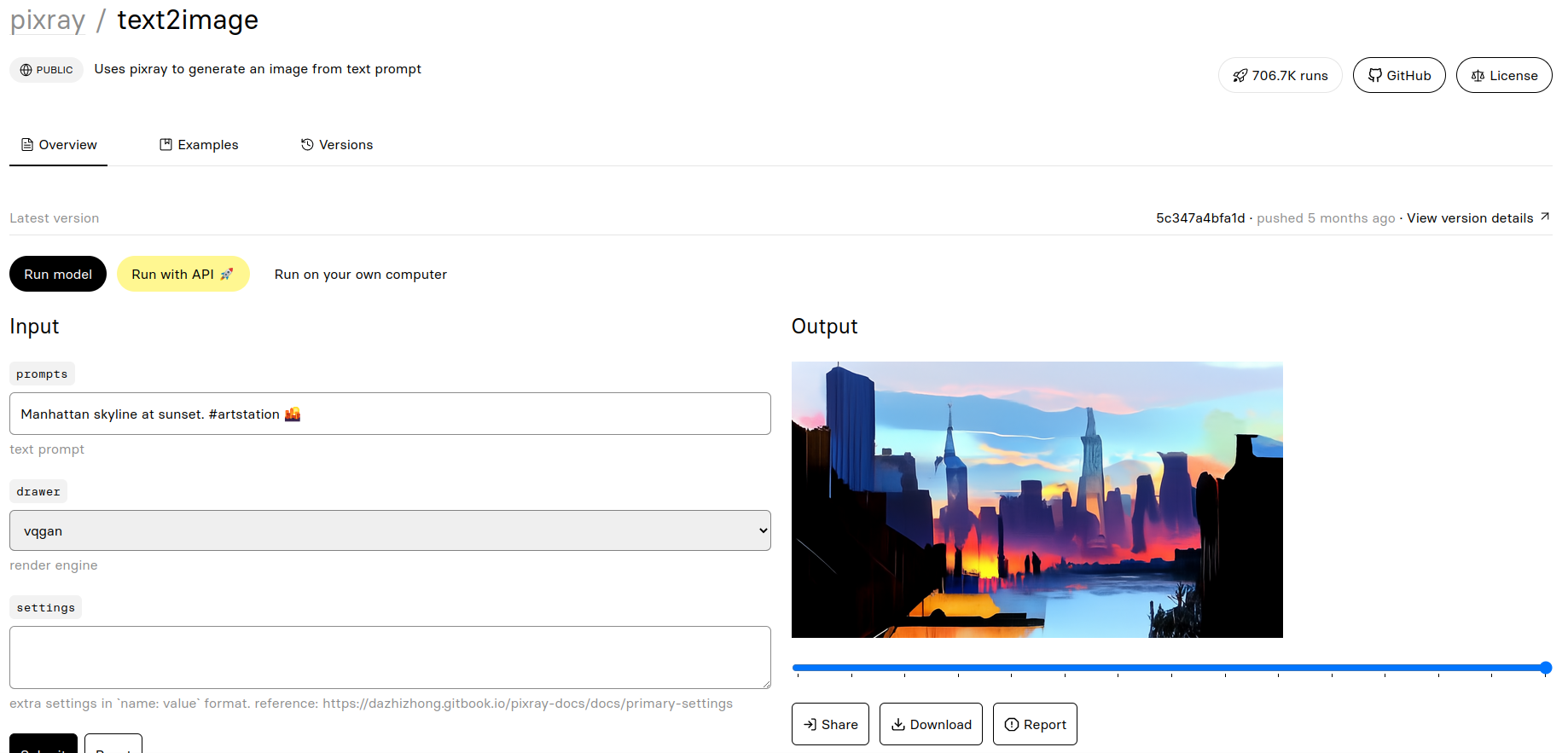
Pixray presents a simple UI. Even though it’s simple, you can even see logs and image transitions from the unformed to the perfect image.
The resulting image is run on an Nvidia T4 GPU. Pixray takes about six minutes to create a single image. While others like DALL-E 2 take less than a minute.
Special features:
- Render engine options.
- Line drawn image.
- Create pixel art.
- Image of GAN.
6. Dream Studio
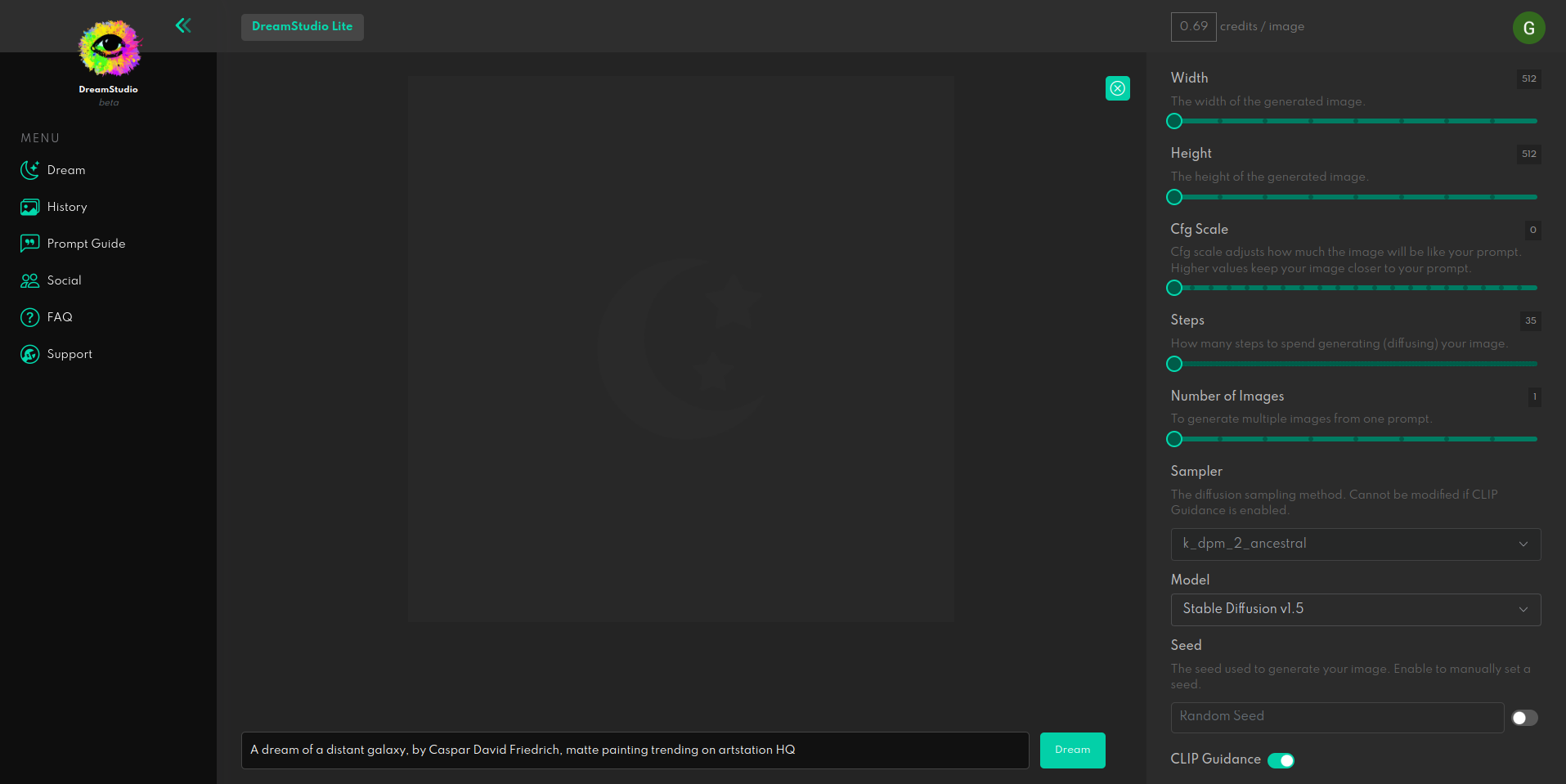
One of the most popular text-to-art AI generators these days. The text command you type will display the image in seconds. It is faster than other AI image generators. This model is trained on 4,000 Nvidia A100 GPUs for a month, so the resulting image accuracy is quite good.
Just like other AI art generators, Dream Studio gives 200 free credits for those of you who have already created an account. After that, you can buy additional credits.
Dream Studio provides several adjustment controls for the output image to be created. Among other things, the dimensions of the image, the steps (how many steps should be spent to create the image), the number of output images, etc.
Special features:
- Fast image generation process.
- Advanced control.
7. Deep Dream Generator
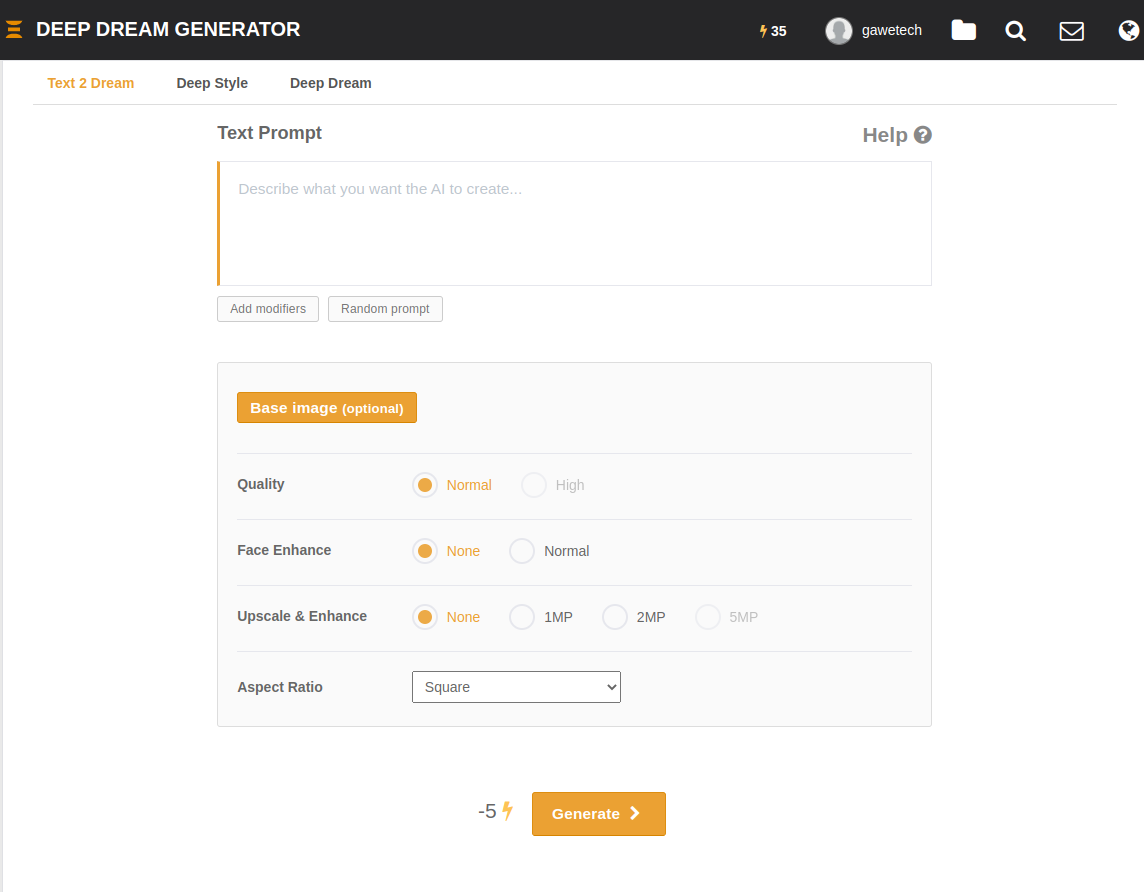
An AI image generator from text that uses a neural network to interpret and generate images.
Deep Dream Generator tends to produce more abstract images. The results are always interesting, but sometimes do not match the entered text.
Just like any other AI, the images you have generated can be downloaded. But there is something interesting about this AI image generator, it is similar to social media where the images you produce can be published, not only privately on your account profile. Even images that you have published can be liked by other users.
Special features:
- Using a neural network model.
- There are options to control the quality, size, aspect ratio of the output image.
- There are many styles.
- Like social media.
8. Deep AI
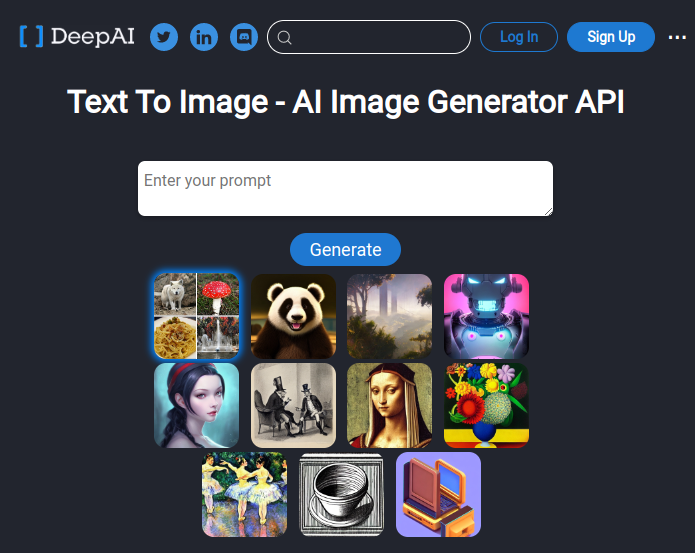
An open source AI image generator that everyone can enjoy. It provides realistic image output and maintains high resolution.
Because it is completely free and not tied to a credit system like other AIs. You can try creating an unlimited number of images from the description text you type.
Special features:
- There are many styles.
- StyleGAN.
- CartoonGAN.
- BigGAN.
9. Artbreeder
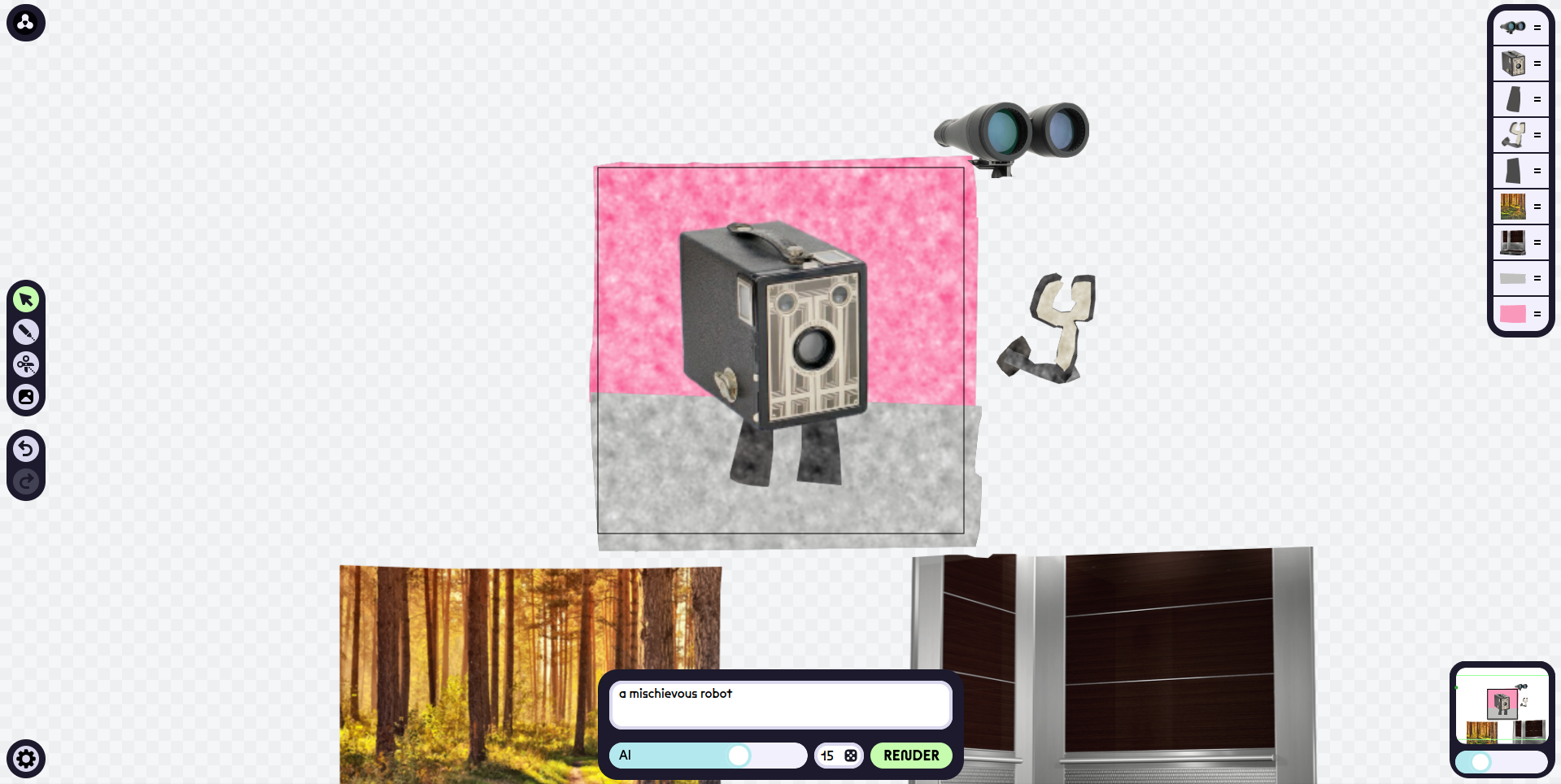
Just like other AI text-to-image art generators, the difference is that this one image is generated by combining several images like a puzzle. You can even use the images in your own gallery to help the Artbreeder in the process of producing new and unique images.
Special features:
- Good image quality.
- BigGAN.
- StyleGAN.
- Image editing.
10. PhotoSonic
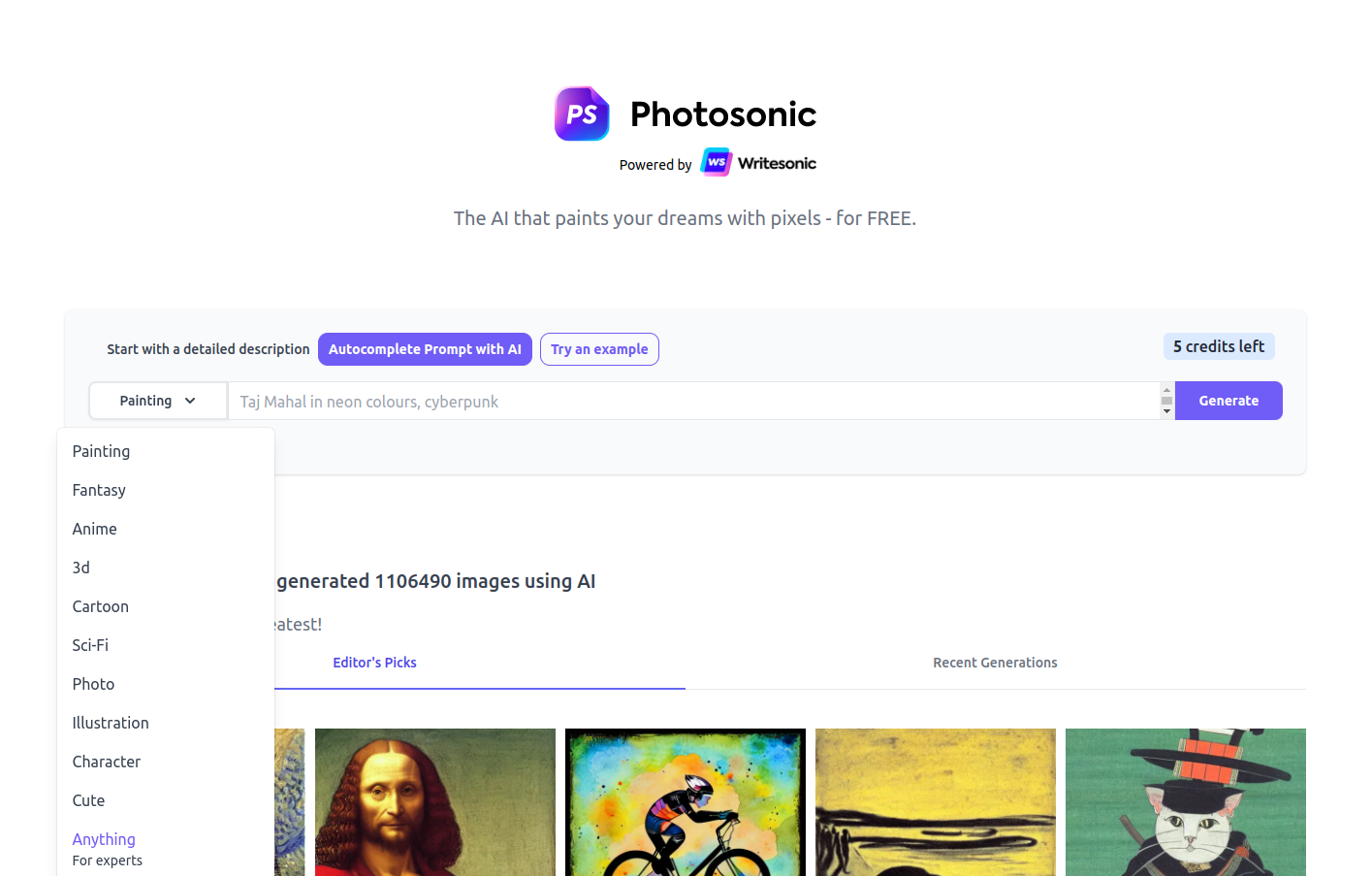
Maybe not many know about this AI text to image generator, but it does a pretty good job of turning text into art.
Like other AI, PhotoSonic uses a credit system in its use. You will earn five free credits and can increase credits by purchasing them. Credits start at $10 per month with 100 credits, but it provides a month-long free trial for you to adjust.
The interesting thing about this AI text to image generator is the ability to choose the output size from options such as square, horizontal, and vertical. Apart from that you can choose the photo output style such as painting, 3D, cartoon, anime, etc. Then you can download the generated images in zip format.
Special features:
- Quick and easy to create pictures.
- Selects the output size of the image.
Conclusion
The rapid development of AI will be very beneficial and help human work. However, AI image generators cannot match the precision of an artist or designer. That’s because the images produced by AI are sometimes less accurate than we want.