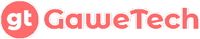The existence of a mechanical keyboard can be addictive because it has a variety of ease to customize. Not just keycaps and switches, but mechanical keyboards have more potential than that.
Mechanical Mod, Need or Not?
In order to match your preferences when using a keyboard, mechanical keyboard mods must be based so as not to be confused with the many mods out there. In fact, modifications to the keyboard are actually between necessary and not. This means that mechanical keyboard mods are not mandatory, because the end result may not be what you want at all.
But on the other hand, enthusiasts will certainly say otherwise and emphasize that in some cases, a modification is necessary. Below are some evaluations when you are really interested in making modifications. But before that, it’s a good idea to understand the risks of mechanical keyboard mods.
What Are the Risks When Modifying Mechanical Keyboard?
At least there are some evaluations that must be considered when you are really interested in doing a mechanical keyboard mod. Are as follows:
- Waste of money
- Potentially void the warranty or damage the keyboard
- Not as expected
Types of Modifications for Mechanical Keyboard
We describe what mechanical keyboard mods you can try, including the following:
1. Change Keycaps

Keycaps are the components of the keyboard that your fingers come into contact with the most. Materials (PBT, ABS, et al) will feel different on your fingers.
An easy and economical keyboard mod is to change the keycaps. Although it looks trivial, the number of colorways and keycaps profiles on the market can make you amazed. Moreover, it can have a very significant impact with minimal effort, including:
- Keycaps have a big impact on the comfort of typing or playing games.
- Keycaps affect the sound of a mechanical keyboard when used (especially when bottoming out).
- Keycaps are very influential on the appearance of the keyboard.
This you can adjust to your computer setup to be more aesthetic, just change the atmosphere or even the sound produced only through keycaps.
Usually, keycaps are priced from $4 (removal) to hundreds of dollars at well-known brands.
You need to know, keycaps also offer a sensation or feel that varies and we can adjust it as needed. It’s the same with colors, aka colorways, of course, it must be adjusted to the setup we have for a harmonious result.
2. Try Another Switch
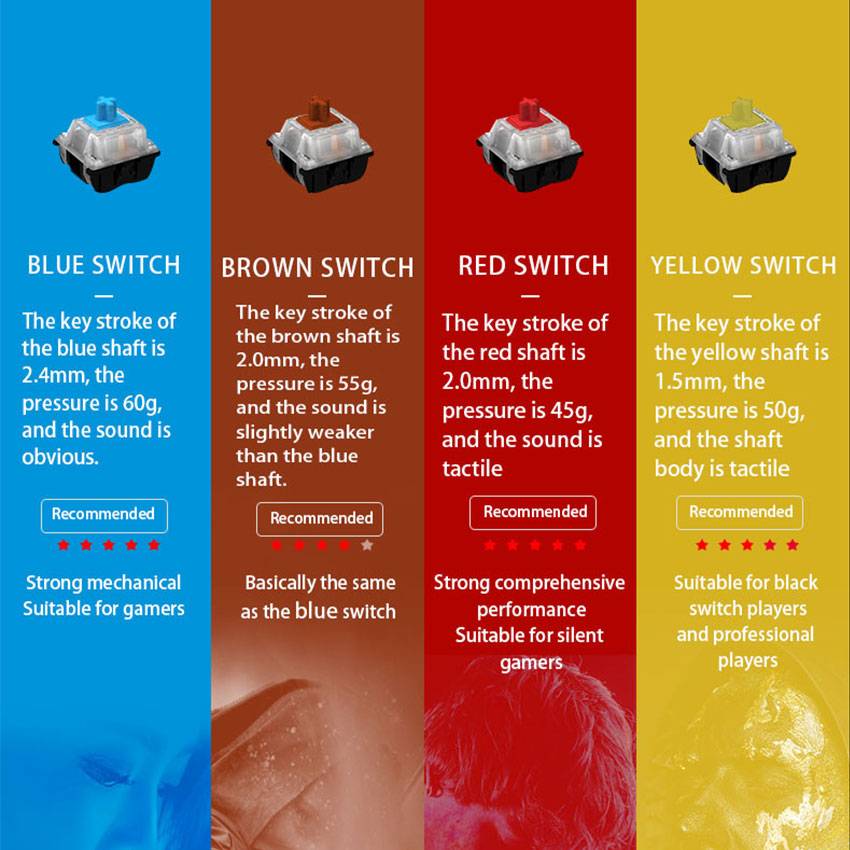
A mechanical mod that is easy for you to do is to replace the existing switch. There are different characteristics of linear, tactile, and clicky switches.
Linear is recommended for productivity and gaming because of its great sound and speed. As for tactile and clicky as the name implies, where tactile will provide ‘feedback’ while clicky will provide feedback and a fairly loud sound.
As with keycaps, the role of this switch is more specific to the typing feel. The difference is, the characteristics of the switch are always absolute and do not change as long as they are in stock or default conditions.
3. Stabilizer Mod

On a full-sized keyboard, there are at least 8 stabilizers with two different sizes. Starting from plate-mounted, screw-in, to snap-in types. The purpose of the modification will remain the same, namely minimizing rattle.
Modifications that can be made include cutting and leveling the stabilizer legs, adding lube and adjusting the legs, or most recommended by adding a band-aid mod.
Especially for the band-aid mod, this is a quite unique modification where you simply add band-aid to minimize rattle. Effective results and the costs you spend are also not too much.
4. Add O-Rings (Easiest)
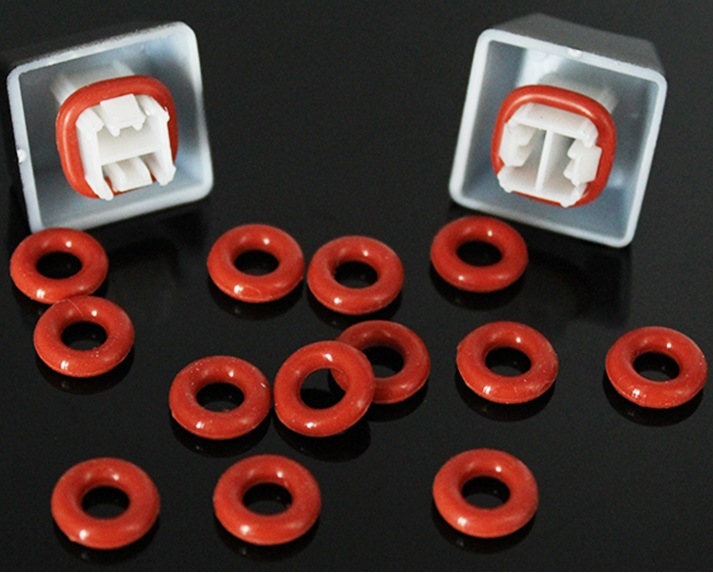
Just add O-Rings just below the keycaps, of the existing modifications this is the easiest modification to do.
If you don’t have O-Rings, the feeling you get when bottoming out is plastic meets plastic (hard layer meets hard). Whereas with O-Rings, the feel you get is rubber against plastic (soft surface meets hard).
The addition of O-Rings is useful for dampening vibrations and sounds when typing, and it is even claimed to be able to minimize fatigue when using the keyboard for a long time. However, not everyone likes this modification.
Besides being able to eliminate the bottoming out sound, O-Rings can also shorten the bottoming out distance. However, it depends on your taste. Some people like long bottoming out distances and some like short distances, each has a different feel.
O-Rings itself also has color and thickness variants. Our advice is to take a transparent color, who knows other colors will interfere with the LED backlight and take a thicker one if 1 O-Rings is not enough for certain keycaps.
Because this is the easiest and cheapest modification, there’s nothing wrong with trying it yourself.
5. Add Foam
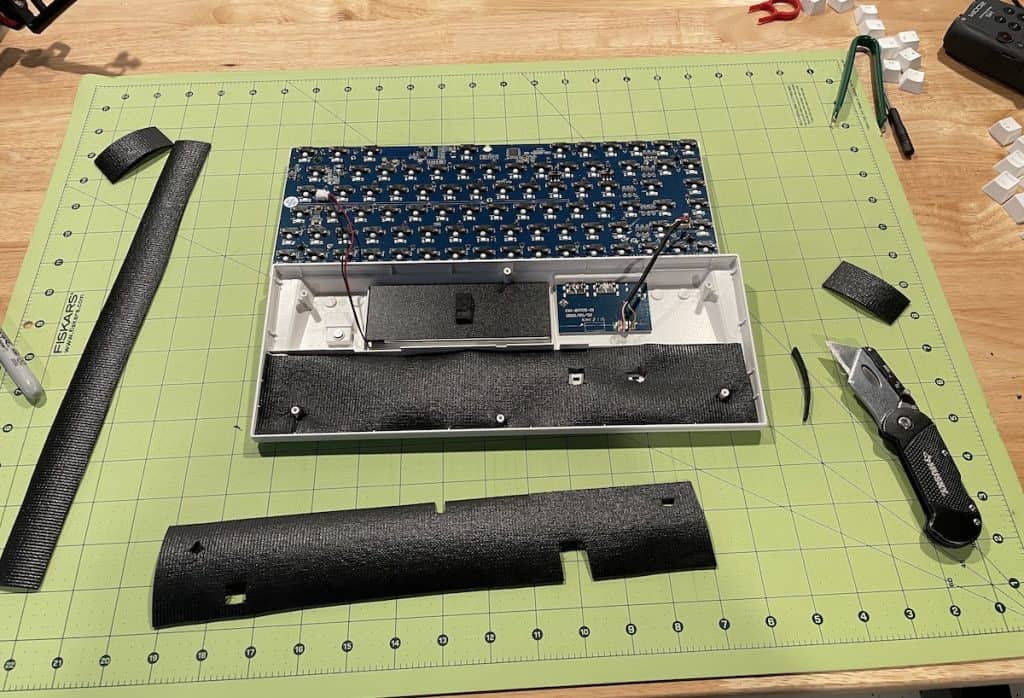
Even though it’s a bit of a hassle compared to other mods, this is one of the mechanical keyboard mods that we recommend.
The purpose of adding foam is to dampen the sound and vibrations produced when typing.
For foam, there are various types ranging from packing foam, lining foam, eva foam, neoprene, silicone, sorbothane, and others.
The price is of course directly proportional to the material. However, our recommendation is neoprene which has been proven to be able to muffle the sound from the keyboard when typing.
6. Use Premium Cable

Even though it’s just a cable, replacing the cable on the keyboard is a form of modification. By using the right premium cable, you can enhance the aesthetic value of your setup.
There are two forms of premium cables, namely coiled or braided. Coiled cable is a cable that is often recommended, ranging in price of $ 20. However, if you want to save even more, just buy a braided cable which is around $5.
7. Add Mousemat

Generally the majority will be more familiar with the mousepad. Although different words, but their use remains the same, where their presence can enhance the aesthetics of your setup.
The difference lies only in its size, mousemat is used to point at a mousepad with a wide size. For this reason, the term “mat” is used which means mat.
Not only that, the mousemat is able to reduce the sound and vibration produced when typing.
Conclusion
We covered some relatively easy mods to make your mechanical keyboard even more comfortable and take it to the next level.
From the list of modifications, there is definitely one on this list that you want to try. So, take a moment of your time to do some awesome modifications to your mechanical keyboard.