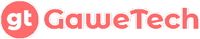Android emulators for Windows PC have become an indispensable tool for enthusiasts and developers alike, bridging the gap between the mobile and desktop experience. With these emulators, users can enjoy their favorite Android apps and games on a larger screen, take advantage of powerful hardware, and explore a wide range of functionalities. In this article, we will dive into the world of Android emulation and present the 10 best Android emulators for Windows PC in 2023. From feature-rich options like BlueStacks and LDPlayer to lightweight alternatives such as NoxPlayer and Memu, we will explore each emulator’s unique qualities, delve into their standout features, and weigh the pros and cons. Whether you’re a gamer, an app developer, or simply curious to explore the Android ecosystem on your PC, this comprehensive guide will help you make an informed choice and enhance your Android experience without leaving the comfort of your Windows desktop. So, let’s embark on this exciting journey and discover the top Android emulators that will elevate your Windows PC to a whole new level of versatility and entertainment.
1. BlueStacks

BlueStacks is a highly popular Android emulator for Windows PC that has gained recognition for its seamless performance and extensive compatibility. It serves as a virtual Android device, allowing users to run their favorite mobile apps and games smoothly on their desktops or laptops. With its user-friendly interface and robust features, BlueStacks has become a go-to choice for both casual users and app developers seeking a reliable emulator.
Features:
- Intuitive Interface: BlueStacks offers a clean and intuitive interface, making it easy for users to navigate and interact with Android applications on their Windows PCs.
- App Compatibility: It supports a vast range of Android apps and games, including graphically-intensive titles and productivity tools, ensuring a seamless experience across various genres.
- High Performance: BlueStacks utilizes advanced virtualization technology to provide smooth gameplay, fast app launch times, and efficient resource management, utilizing the hardware capabilities of the host system.
- Multi-Instance Functionality: Users can run multiple instances of BlueStacks simultaneously, enabling them to manage multiple accounts or test apps in different environments.
- Customization Options: BlueStacks offers various customization options, allowing users to personalize the emulator’s settings, keyboard controls, and even adjust resolution and DPI settings for optimal display.
- Synchronization and Backup: It provides seamless synchronization between the emulator and users’ Android devices, enabling them to access their app data, contacts, and media files across platforms. Additionally, users can create backups of their app data for added convenience.
Pros:
- Smooth performance and reliable emulation
- Wide app compatibility
- User-friendly interface
- Multi-instance support for enhanced productivity
- Customization options for personalized experience
Cons:
- Can be resource-intensive, requiring a powerful PC for optimal performance
- Limited access to some advanced Android features
- Some users have reported occasional stability issues
2. LDPlayer
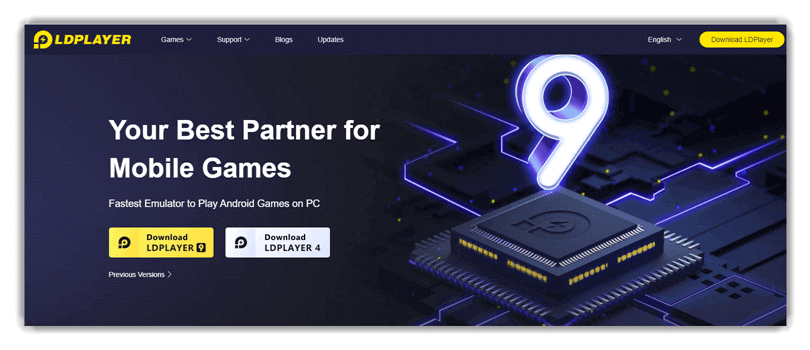
LDPlayer is a powerful Android emulator designed specifically for gaming enthusiasts. It has gained popularity for its excellent performance and extensive gaming-oriented features. With LDPlayer, users can enjoy a seamless gaming experience on their Windows PCs, complete with customizable controls, advanced settings, and compatibility with a wide range of Android games.
Features:
- High Performance: LDPlayer is optimized for gaming, utilizing virtualization technology to deliver smooth and lag-free gameplay, even for resource-intensive games.
- Game Controls Customization: It allows users to map keyboard and mouse controls to mimic touch gestures, providing a tailored and intuitive gaming experience.
- Multi-Instance Functionality: Similar to BlueStacks, LDPlayer supports running multiple instances simultaneously, enabling users to play multiple games or manage multiple accounts at once.
- Macro Recording: LDPlayer offers built-in macro recording capabilities, allowing users to automate repetitive tasks or create complex sequences of actions for streamlined gameplay.
- High FPS and Graphics Support: The emulator supports high frame rates (FPS) and offers adjustable graphics settings, ensuring smooth visuals and enhanced gaming performance.
- Virtual GPS Functionality: LDPlayer provides a virtual GPS feature, enabling users to simulate their location and access location-based games or apps.
Pros:
- Optimized performance for gaming
- Extensive customization options for controls and graphics settings
- Multi-instance support for managing multiple games or accounts
- Built-in macro recording for automation
- Virtual GPS functionality for location-based apps
Cons:
- Primarily focused on gaming, may not offer the same level of compatibility for non-gaming apps
- Resource-intensive, requiring a capable PC for optimal performance
3. NoxPlayer
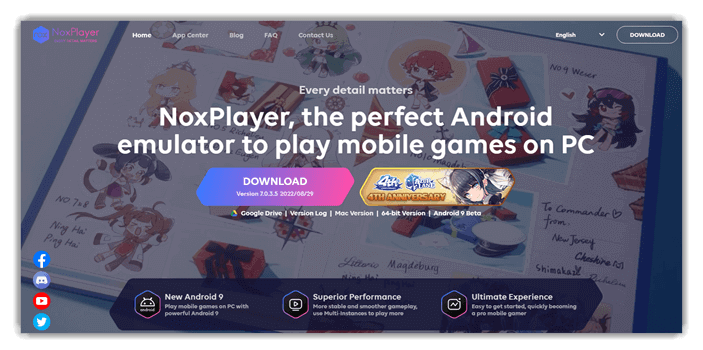
NoxPlayer is a versatile Android emulator that caters to a wide range of users, from casual app enthusiasts to gamers. It offers a user-friendly interface and a host of features that make it an attractive option for running Android apps and games on Windows PCs. NoxPlayer aims to provide a smooth and immersive Android experience with its intuitive design and compatibility with a diverse range of applications.
Features:
- Easy-to-Use Interface: NoxPlayer boasts a user-friendly interface that makes it simple to navigate and operate Android apps on a Windows desktop environment.
- Multi-Instance Manager: Users can run multiple instances of NoxPlayer simultaneously, allowing for efficient multitasking and the ability to manage multiple accounts or test apps in different virtual devices.
- Customizable Settings: NoxPlayer provides a range of customization options, including CPU and RAM allocation, screen resolution adjustments, and advanced settings for optimal performance and resource management.
- Keyboard Mapping: With NoxPlayer, users can map keyboard and mouse controls to emulate touch gestures, providing a seamless gaming experience and enhanced productivity for apps that require precise inputs.
- Root Access: NoxPlayer offers the option to enable root access, allowing users to explore advanced features and modify system settings within the emulator.
- Built-in Screen Recorder: The emulator includes a built-in screen recording feature, enabling users to capture gameplay or create tutorials with ease.
Pros:
- User-friendly interface for easy navigation
- Multi-instance support for efficient multitasking
- Customizable settings for optimized performance
- Keyboard mapping for enhanced gaming and productivity
- Root access option for advanced users
- Built-in screen recording feature
Cons:
- Some users have reported occasional performance issues and instability
- Advanced features like root access may require technical knowledge and caution
4. Memu
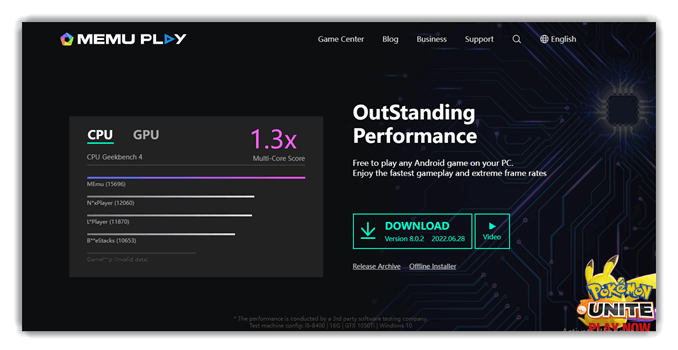
Memu is a lightweight and user-friendly Android emulator that offers a seamless experience for running Android apps on Windows PCs. It focuses on providing a smooth performance and efficient resource management, making it an ideal choice for users seeking a fast and responsive emulation environment.
Features:
- Fast Performance: Memu is known for its fast and efficient performance, allowing users to run Android apps and games smoothly without lag or stuttering.
- Multiple Android Versions: It supports a wide range of Android versions, enabling users to test their apps on different platforms and ensure compatibility.
- Keyboard Mapping and Gamepad Support: Memu offers robust keyboard mapping capabilities, allowing users to customize controls for gaming or app usage. It also supports gamepad integration for a console-like experience.
- Flexible Resolution and DPI Settings: Users can adjust the resolution and DPI settings of the emulator to match their display preferences and optimize visual clarity.
- File Sharing: Memu provides seamless file sharing between the host PC and the emulator, making it convenient for transferring files or accessing specific data within the virtual environment.
Pros:
- Lightweight and fast performance
- Support for multiple Android versions
- Extensive keyboard mapping and gamepad support
- Flexible resolution and DPI settings
- Convenient file sharing between PC and emulator
Cons:
- Limited advanced features compared to some other emulators
- Some users have reported minor compatibility issues with specific apps or games
5. Genymotion
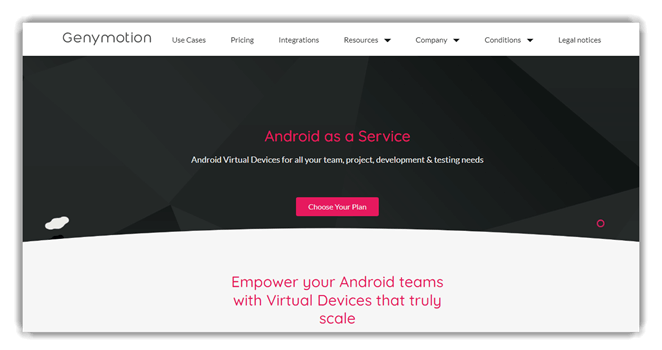
Genymotion is a powerful and feature-rich Android emulator designed primarily for app developers and testers. It offers a comprehensive set of tools and functionalities to create and test Android applications in a virtual environment. With its focus on performance and flexibility, Genymotion provides a robust platform for developers to streamline their app development and testing processes.
Features:
- Wide Device Compatibility: Genymotion supports a vast range of virtual Android devices, allowing developers to test their apps on various screen sizes, resolutions, and Android versions.
- Advanced Development Tools: It offers a suite of developer-friendly tools, including debugging capabilities, device sensors simulation, and integration with popular development environments like Android Studio.
- Network Testing and Simulation: Genymotion enables developers to simulate different network conditions, such as 3G, 4G, or unstable connections, to ensure their apps perform optimally in various network environments.
- Customizable Virtual Devices: Users can customize various aspects of the virtual devices, including device hardware specifications, sensors, and GPS location, to create a tailored testing environment.
- Cloud-Based Testing: Genymotion provides cloud-based solutions for remote testing, allowing developers to run their apps on virtual devices hosted in the cloud and access them from anywhere.
- Collaboration and Sharing: It offers features for team collaboration, such as device sharing and snapshot sharing, making it easier for developers to work together and share app progress.
Pros:
- Extensive device compatibility for thorough app testing
- Advanced development tools and debugging capabilities
- Network testing and simulation for real-world scenarios
- Customizable virtual devices for tailored testing environments
- Cloud-based testing for remote access and convenience
- Collaboration features for team development
Cons:
- Primarily geared towards developers, may have a steeper learning curve for casual users
- Some advanced features may require a paid license or subscription
6. PrimeOS

PrimeOS is an Android-based operating system designed specifically for desktop and laptop computers. It offers a unique experience by transforming your Windows PC into a full-fledged Android environment. PrimeOS aims to bridge the gap between mobile and desktop platforms, providing users with a familiar Android interface on larger screens for enhanced productivity and app compatibility.
Features:
- Desktop Experience: PrimeOS delivers a desktop-like experience, complete with a taskbar, start menu, and resizable windows, making it easier to navigate and multitask on a PC.
- Gaming Optimization: It focuses on gaming performance and offers optimizations for smoother gameplay, including keyboard and mouse support, gamepad compatibility, and advanced graphics settings.
- Multi-Window Support: PrimeOS allows users to open multiple Android apps simultaneously in resizable windows, enabling efficient multitasking and improved productivity.
- File Manager and Desktop Customization: It provides a built-in file manager for easy file organization and navigation. Additionally, users can customize their desktop layout, wallpapers, and widgets to personalize their PrimeOS experience.
- Dual Boot Support: PrimeOS offers the option to install it alongside your existing Windows operating system, allowing users to switch between PrimeOS and Windows at their convenience.
- Google Play Store Access: Users can access the Google Play Store on PrimeOS, allowing them to download and install their favorite Android apps and games seamlessly.
Pros:
- Desktop-like interface for improved navigation and multitasking
- Gaming optimizations for smoother gameplay
- Multi-window support for efficient multitasking
- File manager and desktop customization options
- Dual boot support for flexibility
- Access to the Google Play Store for app installation
Cons:
- May require technical knowledge for installation and setup
- Some users have reported occasional compatibility issues with certain apps or hardware configurations
7. Android-x86
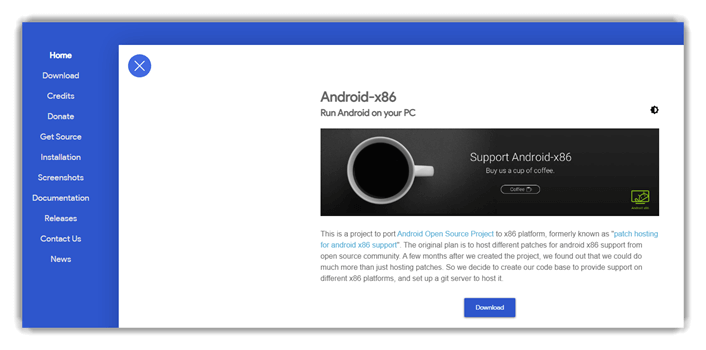
Android-x86 is an open-source project that aims to port the Android operating system to x86-based hardware, such as desktops, laptops, and tablets. It provides a native Android experience on non-mobile devices, allowing users to enjoy the full range of Android apps and features on their PCs. Android-x86 focuses on compatibility, performance, and customization, making it a popular choice for enthusiasts and developers.
Features:
- Wide Hardware Compatibility: Android-x86 supports a broad range of x86-based hardware, including both older and newer devices, ensuring compatibility across various systems.
- Up-to-Date Android Versions: It offers the latest Android versions, allowing users to experience the newest features and security enhancements available.
- Customization and Tweaking: Android-x86 provides users with extensive customization options, including the ability to install custom ROMs, tweak system settings, and customize the user interface.
- Native Android Performance: As an operating system ported to x86 hardware, Android-x86 delivers excellent performance, utilizing the full power of the host device’s CPU, GPU, and RAM.
- Play Store and App Compatibility: Users can access the Google Play Store on Android-x86, enabling them to download and install a wide range of Android apps and games seamlessly.
- Dual Boot or Full Installation: Android-x86 offers the flexibility to either dual boot alongside another operating system or perform a full installation, allowing users to choose their preferred setup.
Pros:
- Wide hardware compatibility for various devices
- Up-to-date Android versions with the latest features
- Extensive customization options for a personalized experience
- Native performance on x86 hardware
- Access to the Google Play Store for app installation
- Dual boot or full installation options
Cons:
- Installation and setup may require technical knowledge
- Some hardware-specific features or drivers may not be fully supported
8. ARChon
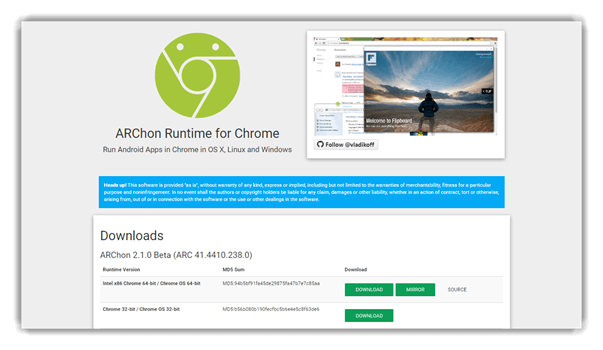
ARChon is a unique Android emulator that enables users to run Android apps on their Windows, macOS, or Linux systems using the Google Chrome browser. Unlike traditional emulators, ARChon operates as a Chrome extension, allowing users to access and utilize Android apps directly within the Chrome browser. This innovative approach provides a convenient and lightweight solution for running Android apps on desktop platforms.
Features:
- Chrome Extension Compatibility: ARChon can be installed as a Chrome extension, enabling users to run Android apps within the Chrome browser without the need for a separate emulator application.
- Cross-Platform Support: It is available for multiple desktop platforms, including Windows, macOS, and Linux, offering users the flexibility to use Android apps on their preferred operating systems.
- Simplified Installation: ARChon provides a straightforward installation process, requiring users to download and install the extension and load the APK files of their desired Android apps.
- Lightweight and Resource-Efficient: As a Chrome extension, ARChon is lightweight and does not consume excessive system resources, ensuring a smooth and responsive experience.
- App Compatibility: While not all Android apps may be compatible with ARChon, it supports a wide range of apps, allowing users to access their favorite apps on their desktop systems.
Pros:
- Seamless integration as a Chrome extension
- Cross-platform compatibility for Windows, macOS, and Linux
- Simple installation process
- Lightweight and resource-efficient
- Supports a variety of Android apps
Cons:
- Not all Android apps may be compatible
- Requires manual loading of APK files
9. Ko Player

Ko Player is a popular Android emulator designed specifically for gaming enthusiasts. It provides a smooth and immersive gaming experience on Windows PCs, allowing users to enjoy their favorite Android games on a larger screen with enhanced controls and performance. Ko Player focuses on delivering optimized gameplay and a user-friendly interface, making it a preferred choice for gamers.
Features:
- Advanced Gaming Features: Ko Player offers a range of advanced gaming features, including keyboard mapping, gamepad support, multi-instance support, and the ability to record gameplay.
- High Performance: It utilizes advanced virtualization technology to provide high-performance gaming, with smooth graphics and minimal lag.
- Custom Resolution and FPS Settings: Ko Player allows users to customize the screen resolution and adjust the frame rate settings according to their preferences and system capabilities.
- Easy Installation and Setup: The installation process of Ko Player is straightforward, and the user interface is intuitive, making it easy for users to get started with the emulator.
- App Compatibility: Ko Player supports a wide range of Android apps and games, ensuring compatibility with popular titles from the Google Play Store.
- Regular Updates and Support: The developers of Ko Player regularly release updates to improve performance, fix bugs, and add new features. Users can also rely on customer support for assistance.
Pros:
- Advanced gaming features for an immersive gaming experience
- High performance with optimized graphics and minimal lag
- Customizable resolution and frame rate settings
- Easy installation and user-friendly interface
- Wide app compatibility
- Regular updates and customer support
Cons:
- Some users may experience compatibility issues with certain games or apps
- Limited support for non-gaming applications
10. Droid4x

Droid4x is a user-friendly Android emulator that offers a simple and intuitive interface for running Android apps and games on Windows PCs. It aims to provide a smooth and seamless Android experience, allowing users to enjoy their favorite mobile apps on a larger screen. With its focus on ease of use, Droid4x is suitable for both casual users and those new to Android emulation.
Features:
- Easy Installation and Setup: Droid4x offers a hassle-free installation process, making it accessible to users without extensive technical knowledge.
- Simple User Interface: The emulator provides a clean and straightforward user interface, making it easy to navigate and use Android apps on a Windows PC.
- Smooth Performance: Droid4x is optimized to deliver smooth performance, ensuring that apps and games run without lag or glitches.
- Keyboard and Controller Mapping: Users can map keyboard keys or gamepad buttons to mimic touchscreen controls, providing a more convenient and customizable gaming experience.
- Screen Recording and Screenshot Capture: Droid4x allows users to record their screen or capture screenshots within the emulator, making it useful for content creators or troubleshooting purposes.
- Multi-Instance Support: Droid4x supports multiple instances, enabling users to run multiple Android apps simultaneously.
Pros:
- Easy installation and user-friendly interface
- Smooth performance for running Android apps and games
- Keyboard and controller mapping for enhanced gaming experience
- Screen recording and screenshot capture features
- Multi-instance support for running multiple apps
Cons:
- May have compatibility issues with some newer or resource-intensive apps
- Limited advanced features compared to other emulators
Conclusion
Ultimately, the choice of the best Android emulator for Windows PC depends on individual preferences and requirements. Whether it’s for gaming, app testing, or general app usage, these emulators provide options for users to enjoy the Android ecosystem on their desktop systems. It’s important to consider factors such as app compatibility, performance, user interface, and specific features when selecting the most suitable emulator for your needs.
With the continuous development of technology, Android emulators are expected to evolve further, providing even more seamless and immersive experiences for users. As the demand for Android apps and games on desktop platforms continues to grow, these emulators play a crucial role in bridging the gap between mobile and desktop environments.