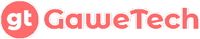Excitement is building up for the upcoming release of Android 14, expected to arrive in the Fall of 2023. Although the final version’s complete feature set is yet to be unveiled, the recent Beta 3 release has already achieved “Platform Stability” indicating a solid foundation for what’s to come. Even at this stage, there are several enticing features to anticipate.
Emoji Wallpaper

While it may appear as a minor detail to some, the inclusion of custom emoji wallpapers in Android 14 has sparked my excitement. I have often found myself envious of the iPhone’s implementation in iOS 16, but Google’s take on this feature seems even more impressive. With Android 14, users can effortlessly create personalized emoji wallpapers by entering a selection of emojis and selecting a desired pattern. What sets it apart is the ability to apply vibrant color palettes over the emojis, adding an extra layer of customization. And that’s not all—the icing on the cake is the option to make the wallpaper dynamic, with animated effects that respond to your touch, truly enhancing the interactive experience.
Customizable Lock Screen Shortcuts
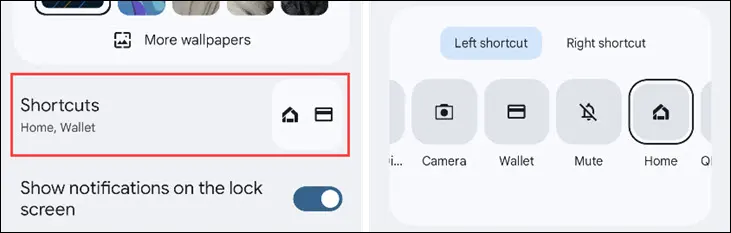
While customizable lock screen shortcuts have been available on select Samsung Galaxy devices, they will now become a built-in feature for the entire Android ecosystem with the arrival of Android 14. This development is certainly a welcome addition. In the past, Google determined which shortcuts were accessible on the lock screen, which sometimes resulted in options that users didn’t necessarily utilize. However, Android 14 introduces a notable change by granting users the ability to customize the right and left slots on the lock screen. This means you can personally select shortcuts for frequently used functions such as flashlight, Do Not Disturb, camera, Google Wallet, mute, Google Home, QR code scanner, or video camera, tailoring the lock screen to your specific needs and preferences. It’s a practical enhancement that enhances user convenience and streamlines access to commonly used features.
Improved Back Gesture
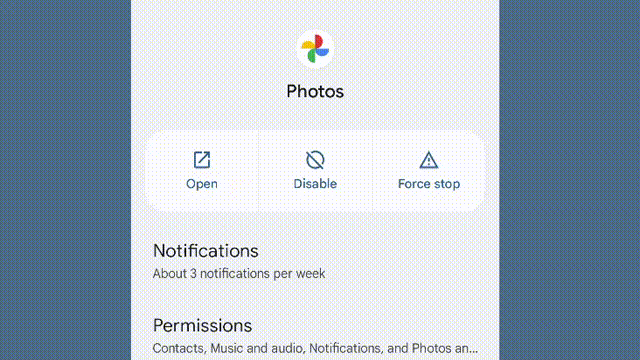
Android’s swipe-based navigation gestures have undergone significant evolution since their initial introduction in Android 9 Pie. While not everyone may be fond of gestures, Android 14 aims to win over more users with an innovative and handy feature called “predictive” back gesture.
When swiping from either the left or right side to navigate back to the previous screen, a faded preview of the destination begins to appear. This addition addresses the occasional unpredictability that can arise with certain apps when using the back gesture. By providing a visual preview, users can gain clarity and a better understanding of their intended destination before fully committing to the action. This feature ensures a smoother and more intuitive navigation experience, enhancing usability for a wider range of users.
Enhanced Keyboard and Trackpad Support
While using the keyboard cover, I found the trackpad gestures and key layout to be lackluster, which was a disappointment. While Android isn’t primarily designed as a desktop operating system, there is an expectation for certain functionalities to work seamlessly when using a full-size keyboard and trackpad.
Fortunately, early builds of Android 14 have unveiled a range of keyboard and trackpad enhancements that address these concerns. These improvements may include the option to customize essential keys like Caps Lock, Ctrl, Alt, and Meta keys, allowing users to personalize their keyboard experience. Additionally, some keycodes have been modified to ensure better compatibility with Android’s navigation system. Moreover, Android 14 is anticipated to introduce support for media control and the adjustment of keyboard backlighting, which adds more versatility to the keyboard functionality.
On the trackpad front, Android 14 is set to offer new settings for scrolling direction, tap-to-click behavior, pointer speed, and gestures. While certain manufacturers have previously implemented some of these features independently, it is gratifying to see them integrated into the core Android experience. This integration will provide users with a more cohesive and refined user interface, ensuring a smoother and more customizable experience when using external keyboards and trackpads.
Effortlessly Utilize Your Phone as a Webcam

Following in the footsteps of Apple, which introduced the capability to use iPhones as webcams in 2022, Android 14 is reportedly working on a similar feature. A project is currently underway to enable Android devices to function as “USB Video Class” (UVC) webcams, providing a plug-and-play solution. This development holds significant potential and would undoubtedly be an exciting addition.
For users who occasionally connect their laptops to larger monitors, the webcam setup can often be inconvenient. Having the laptop positioned to the side can result in awkward camera angles. The prospect of being able to seamlessly connect and utilize an Android device as a webcam, without the need for additional software, is indeed appealing. By simply plugging in the phone, users can transform it into a practical webcam alternative, enhancing the overall video conferencing or content creation experience.
This upcoming feature has the potential to alleviate the frustrations associated with traditional laptop webcams, offering a more versatile and user-friendly solution for those seeking optimal camera positioning and higher-quality video capture during their workstation setup.
Simplified Share Menu Update

The inconsistent and often frustrating share menu has been a common complaint among Android users. Each manufacturer tends to implement their own style, while some apps even utilize their own custom menu instead of the system share menu. This inconsistency has made the share menu cumbersome to navigate, despite its frequent usage.
Fortunately, Android 14 introduces a revamped share menu that aims to address these concerns. One notable improvement is the inclusion of a dedicated row for apps to customize. This change holds the potential to encourage more apps to adopt the system share menu, resulting in a more consistent and streamlined experience for users.
Additionally, the redesigned share menu being part of the Android OS means that Google can make adjustments and improvements to it through full system updates. However, with Android 14, there are indications that the share menu might be separated from the core OS, allowing for easier and more frequent updates. This potential change would offer greater flexibility and efficiency in refining and enhancing the share menu, ensuring that users benefit from a smoother and more user-friendly sharing experience.
Overall, these anticipated improvements in the share menu of Android 14 are promising and have the potential to alleviate the frustrations associated with its inconsistent nature, providing users with a more cohesive and efficient sharing interface.
Simplifying the Discovery of Bloatware
It’s no secret that many Android devices often come burdened with an excessive amount of pre-installed bloatware, including carrier apps and sponsored games. However, rumors suggest that Android 14 may introduce a new feature called “Apps Installed in the Background” within the Developer Options menu. This feature would highlight the pre-installed apps, offering users a convenient way to identify and manage them.
The introduction of such a feature would undoubtedly be welcomed by Android users who frequently encounter bloatware. Instead of manually scrolling through the app list to identify and uninstall unwanted applications, having a centralized location to view and manage pre-installed apps would greatly streamline the process.
As of June 2023, there is one more beta release scheduled for July, with the final release of Android 14 expected to arrive in the Fall. It is anticipated that this release will coincide with the launch of the Pixel 8 smartphone and potentially even a new Pixel Watch. While Android updates may not generate as much excitement as they once did, this shift is not necessarily negative. It signifies a more mature and stable operating system that focuses on refining existing features and introducing targeted enhancements, ultimately delivering a smoother and more reliable user experience.