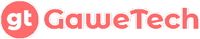Microsoft has recently released OneNote for Windows quietly. This means that currently there are two versions of OneNote, namely OneNote for Windows 10 (which we usually use) and OneNote for Windows (which was just released in the Microsoft Store).
What’s confusing is that they both have the same name, only the icon differs. Of course this will be confusing for users. Therefore, we will take a look together at the differences between the OneNote we normally use and the newly released version.
OneNote for Windows 10 (which we usually use)
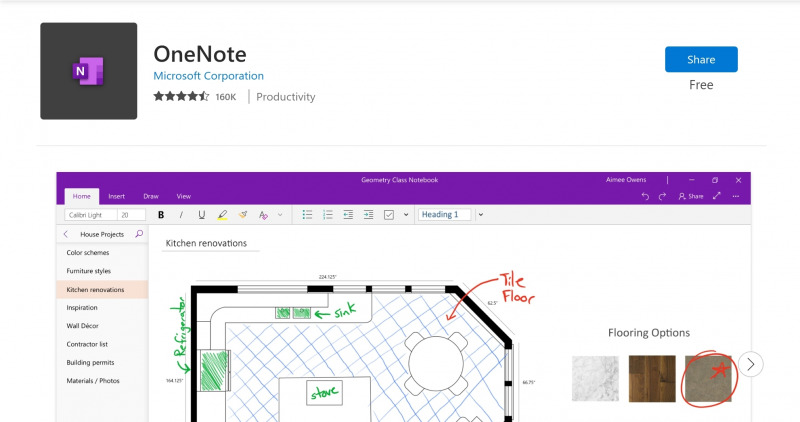
OneNote for Windows (new)
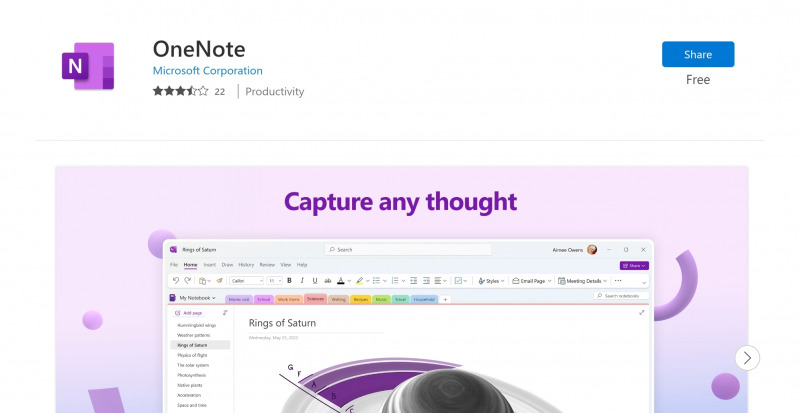
It can be seen that both have the exact same name so it is confusing for users, because there are two different options with the same function.
But if we open it, OneNote for Windows 10 has a slight difference, where there is no File menu in the application. While the new OneNote for Windows has a File menu in it. As for the display, the new OneNote for Windows looks more subdued so it’s pleasing to the eye.
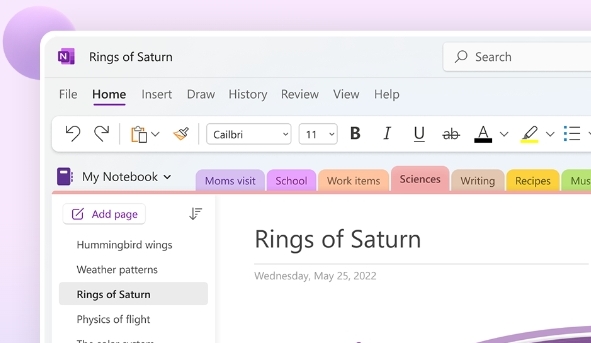
In addition, in terms of function, there is no significant difference, it is still the same, and there tends to be almost no difference. Unless there is an exclusive feature for Windows 11 22H2 users who have received pen integration support.
OneNote for Windows 10 is gone!
Currently OneNote for Windows 10 is no longer on the search page. So, if you want to search for this app, you already can’t find it in search. However, you can still access it at the following link.
As such, OneNote for Windows 10 in the future will be completely removed and replaced with the new OneNote for Windows. Moreover, this application is included in the recommendation category in the Microsoft Store.
Which one should I choose?
The answer is of course the new OneNote for Windows, where this application is included in the recommendations on the Microsoft Store. You can download directly at the following link.
You don’t have to worry about losing your data if you use the new OneNote, as long as your accounts are linked to the same Microsoft account, all your data and notes in OneNote for Windows 10 will still be there and you can open them in the new OneNote for Windows.
Conclusion
The new OneNote for Windows is more suitable for use in Windows 11 because it doesn’t have an operating system name. With this, Microsoft then changed the name of OneNote without the need for a description of the OS, becoming more general and shorter.