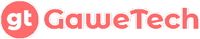To turn off a laptop, there are generally shutdown, sleep, or hibernate options. The three modes have almost the same function in turning off the laptop. Because the functions are almost the same, you should consider before turning off the laptop.
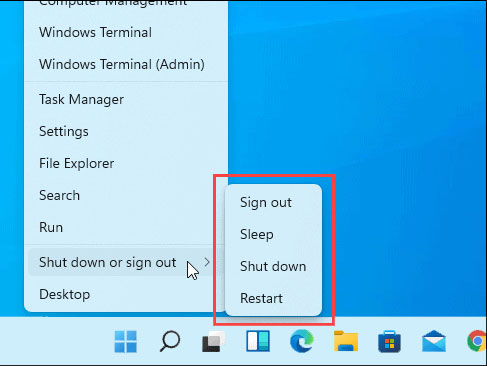
This equation makes some users don’t really care about choosing shutdown, sleep, or hibernate when they turn off the laptop. So let’s explore these three options by examining all situations, which one is best to use and when.
What is Sleep mode?
Sleep mode is a power-saving option because it saves all open files, software, and other data in the computer’s main memory (RAM). Sleep mode has become a common option on laptops. Most laptops will enter sleep mode when you close the laptop. Sleep mode can be activated from the Start menu (Windows) or Apple menu (Mac).
When the laptop is in sleep state, RAM is constantly awake and draws power from the battery or wall outlet. While the rest of the computer is off like the screen, processor, hard drive, attached drives, etc.
When you want to turn on the computer again with the power button, all open files, software, and other data will be recalled.
Advantages of Sleep Mode:
- It’s easy to get started by simply closing the laptop.
- Restores all open files, software and other data instantly.
- RAM uses less battery power to save your work.
Disadvantages of Sleep Mode:
- The battery can still be drained when in sleep mode.
- Computer RAM never rests it can even become full or overloaded.
When to use Sleep mode?
Sleep mode is the best option when you just leave your laptop for a while or when you know you want to come back soon.
You can use sleep mode when:
- Change location to return to work.
- Take a break to eat.
On most computers, you just need to open the laptop or press the power button to return to your screen exactly where it was.
Sleep mode is not a great option when you are away from a power source because sleep mode drains your battery gradually. For example, if you are on a long trip and the laptop won’t be plugged in for a few hours or days.
Most laptops will usually enter hibernation mode after a few hours of sleep in order to save battery while keeping all open files, software, and other data.
What is Hibernate mode?
Hibernate mode is at first glance similar to sleep mode, but there are some differences that make hibernate mode better for certain situations.
Putting the computer in hibernate mode will shut down the laptop completely and take no power at all. All open files, software, and other data are packaged in a hibernation file stored on the hard drive.
This mode is similar to when you save progress while playing a game and then turn off the device. When you reopen the game, the game will continue your progress as before.
The difference with sleep mode is that in hibernate mode the computer takes a while (a few seconds to a few minutes) to create a hibernation file and reboots when you turn it on again.
The point is hibernate mode takes a few moments, while instant sleep mode, does not take time.
Advantages of hibernate mode:
- Secure all progress on the hard drive.
- Does not consume battery or power outlet at all.
Disadvantages of hibernate mode:
- Takes longer to hibernate and boot back up than sleep mode.
- Not all operating systems embed the hibernate button by default, there needs to be other settings so that the button can appear.
When to use Hibernate mode?
Hibernate mode is usually the best option when you don’t want to use your computer for a while, but you don’t want to save a lot of files you opened manually and reopen all programs.
Hibernate mode is the best option when you know you can’t plug your computer into a power outlet for a while but want to save your progress.
Hibernate mode will be useful for work trips, for example you are at the airport or station without electricity for a few hours but you want to continue your progress again.
Hibernate mode is not great for a short break from work, as the computer takes a while to create the hibernation file and takes longer boot times.
What is Shutdown mode?
Shutting down the computer means closing all software, files, and processes. This mode clears the memory in RAM, so that when you turn on the computer again, your computer becomes light as if there was no load.
Since everything has to be completely closed for the computer to shut down, you’ll need to save your work first. You also can’t resume the last progress you left without opening them all again.
Advantages of shutdown mode:
- Empty RAM can make a laptop run more smoothly.
- Uses no power at all.
Disadvantages of shutdown mode:
- It’s not easy or quick to get back to work.
- Can lose progress when you forget not to save your file.
When to turn off the laptop completely?
Turning off the laptop is better if you have finished work and don’t need the laptop for a long time such as on the weekend or don’t have important work to continue immediately.
In some cases like the open application is stuck and many background processes make the laptop run slower.
The easiest way to solve this performance issue, apart from closing non-essential programs you can use shutdown mode and restart your laptop.
Shutdown mode isn’t a great option when you’re going back quickly to get on with your work.
Conclusion
With the existence of several modes of turning off the laptop such as shutdown, sleep, and hibernate, it makes it easier for users to determine when the right time to use one of the three modes is. The three modes have their respective advantages and disadvantages. So, adjust to your needs.