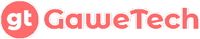The most common adware around us is Adware that infects browsers like chrome, firefox, etc. which are able to install and replace the default search engine. As a result, the browser we are using appears a lot of unwanted and very annoying Ads. The advertisements displayed by the adware are also irrelevant to our interests.
What is Adware?
Adware or advertising-supported software is software developed to distribute automatic advertisements into the user interface of a software or screen that the user is currently opening.
Adware belongs to the category of malware or malicious software, intrusive software that can make your computer’s performance decrease because it appears a lot of advertisements and even distributes users’ personal data.
Where Does Adware Come From?
If you look at the majority of cases of adware victims, the main cause of a device being infected with malware is the activity of the user itself.
Adware can infiltrate computers, laptops, and android when you download applications from unknown sources. The application could have been infiltrated by scripts containing adware. Then when the application you download and then install, your device can be infected with adware.
The solution to this problem is to make sure you download the application from a trusted source such as the PlayStore, AppStore, or the official web application.
Another source that can cause your device to become infected with adware is the websites you visit while browsing. When browsing, sometimes users unknowingly click on a pop-up containing a notification to install an application.
What is the Difference Between Adware and Viruses?
Adware and viruses both have differences in how they work and form of attack.
Adware is more intended to distribute advertisements to users, while viruses are a type of malware that attacks hardware with the aim of finding users’ personal information or disrupting operating system performance.
Read also:
Do I Need to Install Antivirus on Windows 11?
8 New Differences Microsoft Defender vs. Windows Defender
What are the Impacts of Adware?
Adware can cause the use of internet quota to be wasteful, because the malware continues to synchronize with the ad server to display various adverts in turn.
If your data usage is increasing, it is suspect, there may be adware already installed on your computer.
From a user experience perspective, Adware can interfere with your productivity at work. Adware can appear suddenly pop-up ads either on your computer, laptop or cellphone.
The pop-up ad content that appears is also very disruptive, ranging from gambling ads, adult ads, to credit card offers and investments that can make users suddenly rich.
But don’t worry, the Adware can still be completely blocked so that the Adware can’t appear again. Your computer becomes Adware-free with the help of the following Adware-blocking software:
Software to Remove Adware
There are many antivirus software that can remove annoying adware. Below is a recommendation of the best adware blocker software version of GaweTech that you can try.
1. Norton 360 – Best Adware Removal Software

Norton 360 is GaweTech’s best version of Adware detector and remover. In the test sample, Norton was able to flag every Adware roaming around on Windows, MacBook, and Android phones from deceptive pop-up ads to sophisticated browser hijackers.
Apart from blocking Adware, Norton also identifies and blocks all spyware and ransomware files. In fact, many ransomware files fail to be caught by other antiviruses.
Norton 360 also has other internet security features, namely:
- Anti-phishing protection.
- VPN.
- Webcam protection.
- Cloud backups.
- Dark web monitoring.
- Identity theft protection (US only).
2. Avira – Best Free Antivirus with Advanced Adware Detection

Avira has a very good free version with a powerful adware removal tool. In the test sample, this Antivirus was able to block and remove all adware, including adware that was automatically downloaded to the device without the user’s knowledge.
Avira is also equipped with a “PUA Shield” which can alert users if there are potentially unwanted advertisements joining legitimate software. Most adware scanners only detect malicious files once they are downloaded, but Avira warns you beforehand.
Avira also has an anti-malware scanner that runs in the cloud. Scans all available trojans, ransomware, spyware, keyloggers by blocking them all.
Avira also provides free internet security features such as:
- VPN
- Browser extension
Avira browser extension is very good, useful for preventing phishing attacks, blocking ads and web trackers, and flagging obscure websites.
3. McAfee Total Protection – Advanced Adware Protection and Best Web Protection

In the test sample, McAfee detects every adware attack that tries to enter the system in realtime, clears the browser of adware, pop-ups on the desktop, and even blocks those bundled with some legitimate third-party applications.
In the test sample, McAfee was very good at detecting malware. Blocked all malware files I tried to download to my computer and MacBook.
McAfee Total Protection also provides internet security features such as:
- VPN.
- System cleaning tool.
- Identity theft protection (for certain countries such as North America, South America, Europe and Oceania).
McAfee’s anti-phishing tool is just as good as Norton’s, blocking all fake websites that are currently open.
4. TotalAV – Best for Non-Technical Users
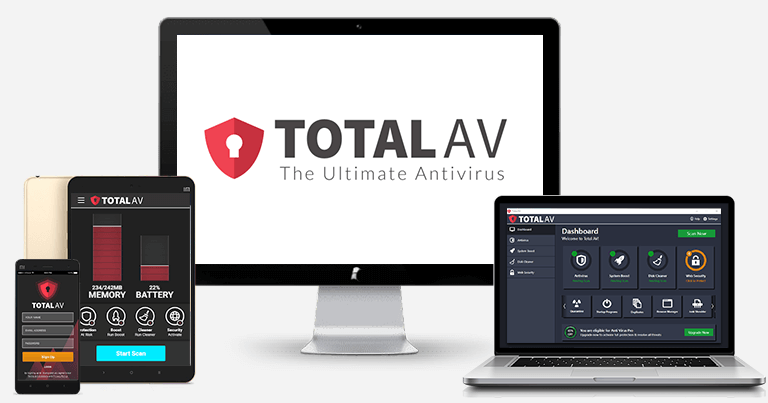
TotalAV removed all adware from computers and Android in the test sample, but it missed something in the Macbook’s Safari toolbar.
Best for non-technical users as TotalAV’s features are very easy to use.
On the other hand, TotalAV quarantined all malware samples under test. Excellent malware detection scores, TotalAV and Avira use the same scanning technology to detect malware.
The feature I like about TotalAV because it not only comes with a blocker of annoying ads like pop-ups, but also lowers the risk of getting infected with adware and unwanted programs.
In addition, there are device optimization features that can make it very easy to remove junk files, remove unwanted applications, and delete browser cookies.
5. MacKeeper – Adware Remover and Mac-only Device Cleaner
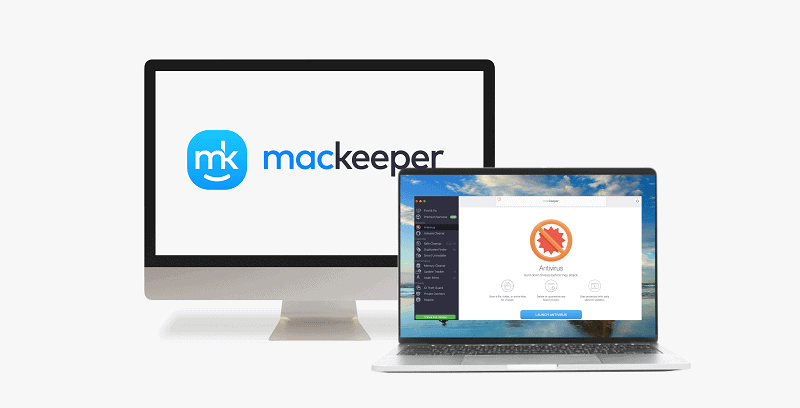
Great adware remover for Mac users. In the test sample, MacKeeper immediately removed all hidden adware files.
MacKeeper also includes a device cleaner and optimization that works great and improves the performance of my Mac.
In addition to adware removal and device optimization, MacKeeper also offers:
- Virus scanning and malware protection in real time.
- VPN.
- Ad blocker.
Conclusion
Adware is one of the most common types of malware. When your device is infected with adware, immediately install an adware remover to keep your device safe and comfortable.
There are many antivirus software that you can use to remove adware. You can use one of the anti-adware software that I have listed above and is proven to be effective at blocking adware.