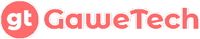Microsoft has officially launched the Microsoft Defender application for several platforms ranging from Windows, Android, iOS, and macOS.
Previously, Microsoft already had Windows Defender which was built into the Windows operating system. Then Microsoft released the Microsoft Defender application that you can download individually, because it is not a default application with the Windows operating system.
Microsoft Defender on Windows acts more like a dashboard than trying to replace Windows’ built-in security apps. Its presence is more about embodiment development, becoming a separate application that acts as a one stop solution designed to be easy to use for individuals and family members.
The Microsoft Defender antivirus application comes as a free antivirus, but with a note, users must have a Microsoft 365 Personal or Family subscription. Microsoft does not provide the option to subscribe to the antivirus only. So for users who have subscribed to Microsoft 365, get extra protection for free.
Differences between Microsoft Defender and Windows Defender
The presence of this new antivirus application is indeed a little confusing because the names are almost the same, namely Microsoft Defender and Windows Defender. Some people even think Microsoft Defender is Windows Defender, in fact it is two different applications. So what is the difference between Microsoft Defender and Windows Defender?
Windows Defender
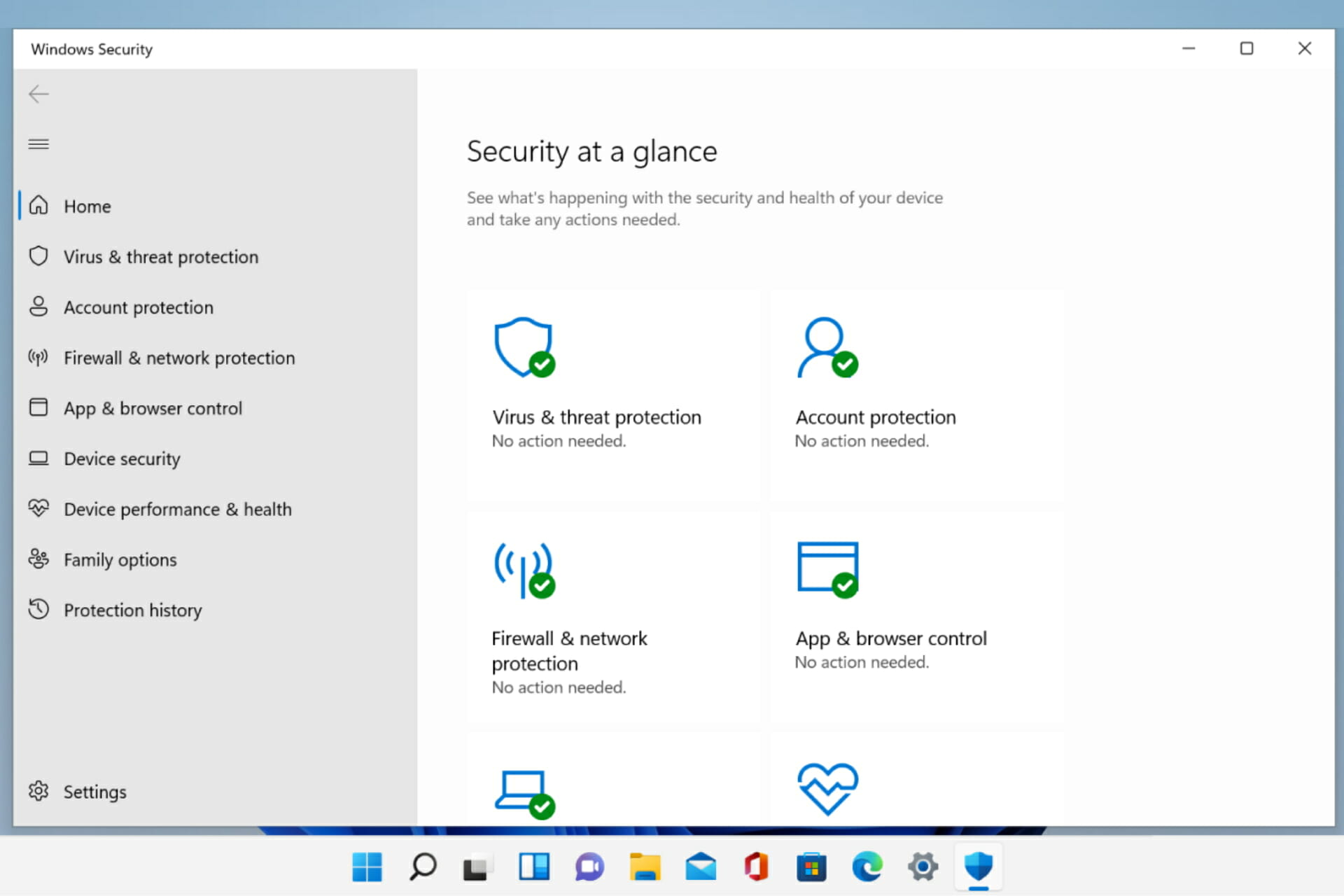
- Free.
- No need to install, has become the default windows.
- Act only as an additional menu in Windows Settings.
- Protect your device and data from viruses, ransomware, trojans, and other malicious programs.
- Can’t protect users when online.
- Real time security notification without security tips.
- Only on Windows operating system.
- Cannot see other antivirus applications installed on the operating system.
Microsoft Defender
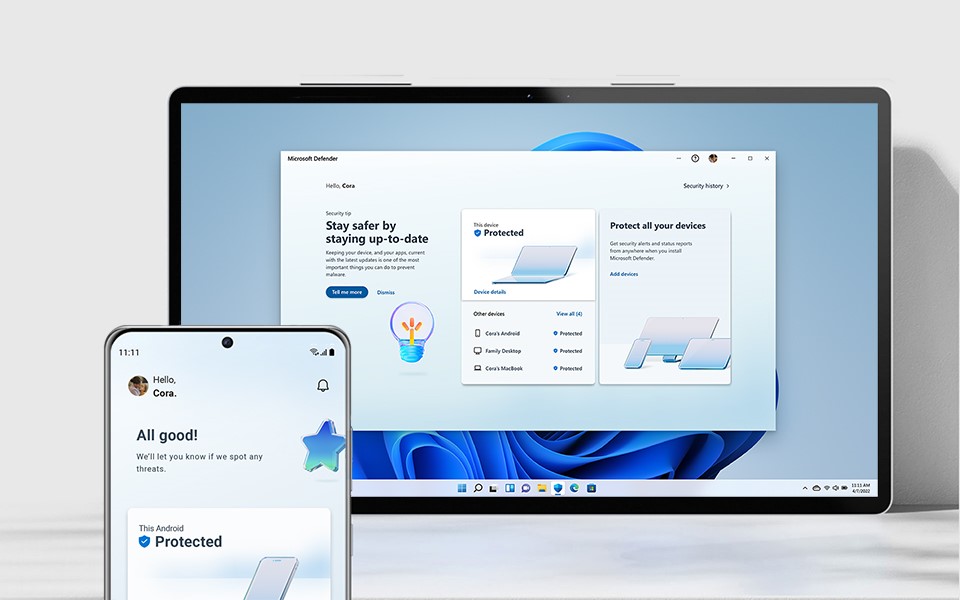
- Free, but with a note, users must have a Microsoft 365 Personal or Family subscription.
- Microsoft Defender is a standalone application that can be downloaded from the Apple app store, Google Play Store, and Microsoft.
- Act as a dashboard menu, like antivirus applications in general.
- Protect individual and family data and devices.
- Protect users when online on the internet with protection against malicious programs.
- Real time security notifications and safety tips.
- Cross-platform application available on Windows, Android, iOS, and macOS operating systems.
- Can see other antivirus applications installed on the operating system.
Conclusion
After seeing the difference between Microsoft Defender vs. Windows Defender, it can be concluded that Microsoft Defender recently launched by Microsoft has better features and enhanced security even when users surf online on the web.
Interested in Microsoft Defender? You can download it for free with a Microsoft 365 subscription at https://www.microsoft.com/en-us/microsoft-365/microsoft-defender-for-individuals.