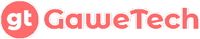Mechanical keyboards are indeed sold more expensive than regular keyboards (keyboards that use membranes). However, this is in accordance with the features and technology embedded in the mechanical keyboard. Moreover, the mechanical keyboard is easy to customize (modify) according to user preferences with the aim of improving the feeling when typing.
Each key on a mechanical keyboard uses a mechanical switch made of metal and plastic, so it is more durable to use than a regular keyboard.
Mechanical keyboards use mechanical switches in which there is a spring that can bounce when clicked, so that the mechanical keyboard has good feedback so that it can produce sound.
Regarding comfort, users will feel comfortable when typing using a mechanical keyboard, while reducing the risk of RSI (Repetitive Stain Injury), a disease that can occur when you type too much. Mechanical keyboard maintenance is also easy, you can even change the keycaps to be more attractive that you can find in online stores. Some keyboards on the market have a cool and stunning LED backlight.
For the price you don’t have to worry, we’ve put together a list of the best mechanical keyboards under $100 so they don’t drain your wallet.
How do we rank this keyboard list?
1. Cost
We ensure the price of mechanical keyboards under the $100 range.
2. Wireless
Do you prefer a wireless keyboard or do you prefer a wired keyboard? Wireless and wired have their own advantages and disadvantages. Wireless keyboards can be placed a little farther from the monitor but have a little delay compared to wired keyboards, and vice versa.
3. Hot-swappable
The Hot-swappable keyboard lets you switch switches easily without having to solder. So it can make you more comfortable to customize.
4. Switches and Customization Options
Many of these keyboards have different switches for you to choose from, as well as different case and keycap colors.
5. Build Quality
We check and ensure the overall build quality based on the reviews of several users on the internet.
Curious about the best mechanical keyboard for under $100? Here are some mechanical keyboard recommendations for you.
Recommended Best Mechanical Keyboard Under $100
1. Keychron K2 – Best Overall (also best for Mac)

- Price: $69-$99
- Connectivity: Wired and Wireless
- Hot-swappable: Yes
- Customization Options: Many
It occupies the top spot because this keyboard is under $100 and has:
- Hot swap version
- Different color variations of keycaps
- Compatible with Windows and Mac
- More than 15 kinds of RGB backlight
- Large battery capacity, 4000 mAh
- Wireless works great
The Keychron K2 is a super tactile mechanical keyboard with a large battery. Compiled with 84 buttons that can be used for Windows, Linux and Mac platforms.
Wireless mechanical keyboard connectivity consists of two options, namely wired and wireless that can be connected to all types of devices such as laptops, computers, smartphones, and iPads. To increase productivity, you can connect up to three devices at the same time. If you want to connect with a cable, it can be done using a Type-C cable.
Keychron K2 has many choices of Gateron buttons, namely red, blue, and brown with a lifetime of up to 50 million presses. This keyboard is designed with more than 15 RGB lights with different types such as static, flashing, breathing, etc.
The type of lighting can be adjusted at will, just press the light button or fn+right arrow. The embedded battery capacity is very large, which is 4000 mAh
To save a little money, you can opt for the hot-swappable NON version, even if it’s a few dollars difference.
2. Durgod Taurus K320 – Solid Build Quality

- Price: $99
- Connectivity: Wired
- Hot-swappable: No
- Customization Options: Many
Durgod continues to build on their reputation for making high-quality keyboards. The Durgod Taurus K320 and all its variants are some of the best TKL keyboards you can own.
A pleasant keyboard when used for typing, equipped with PBT keys in a muted color design that looks simple and clean.
This keyboard stabilizer makes a nice “thunk” sound when typing. Moreover, the Taurus stabilizers are well lubricated, resulting in a great and vibration-free typing experience. It’s really hard to beat the typing experience on this keyboard.
Durgod Taurus K320 has:
- USB-C port
- Nice cherry switch option
- Multiple backlight options
- Cherry Doubleshot PBT profile keycaps
3. Anne Pro 2 – Best compact under $100
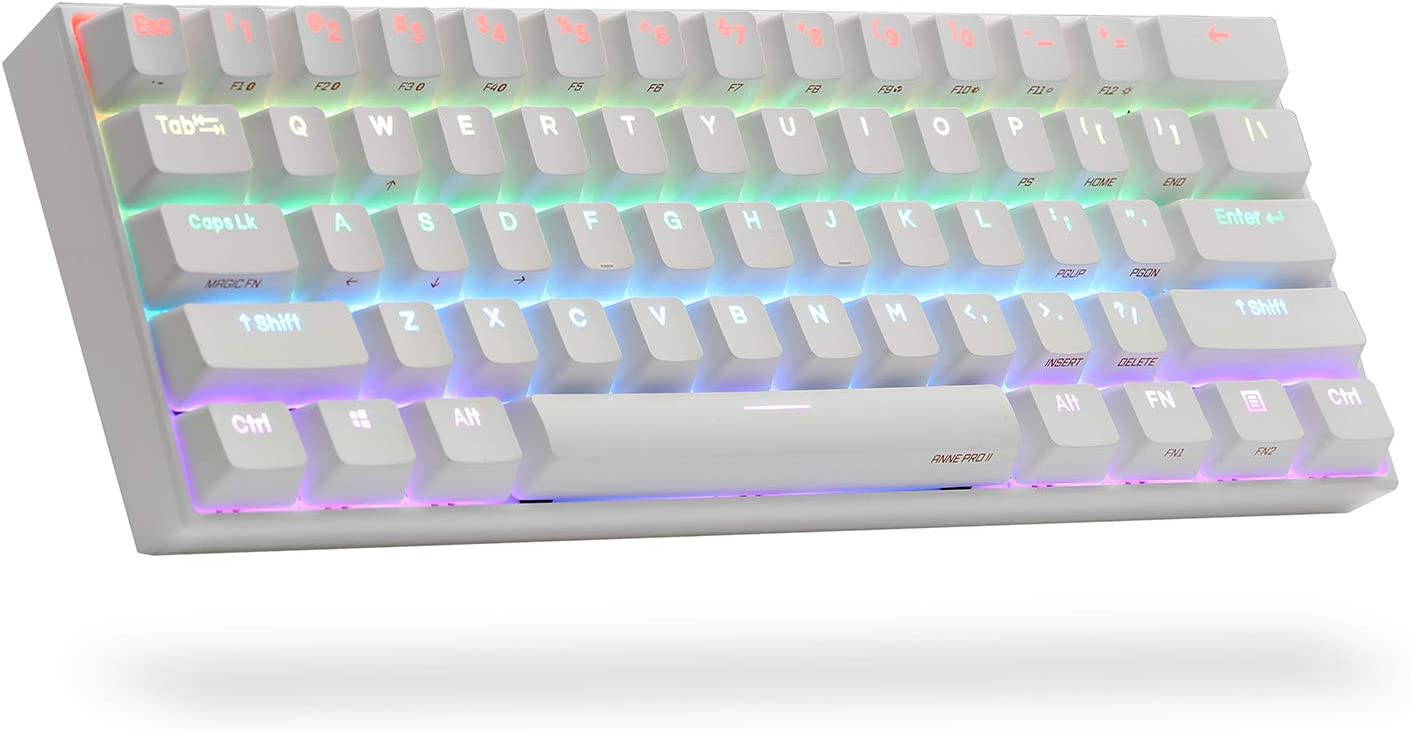
- Price: $69-$89
- Connectivity: Wireless
- Hot-swappable: No
- Customization Options: Enough
Although entirely made of plastic, it is very sturdy when used. This keyboard uses doubleshot PBT material which is of better quality than ABS.
Anne Pro 2 has:
- USB Type-C port
- Wireless connectivity
- 1500 mAh battery
- Multiple lighting modes
- Complete key customization
It’s a cheap but good 60% layout keyboard, meaning that it only displays the character, number, and modifier keys (tab, shift, enter, space, etc.)
For those of you who have limited desk space, this 60% keyboard layout is highly recommended.
4. Tecware Phantom – Best Low Budget

- Price: $39-$59
- Connectivity: Wired
- Hot-swappable: Yes
- Customization Options: Multiple
The Tecware Phantom comes in 2 sizes:
- 87 = 80% TKL (without the number keys on the right side of the keyboard)
- 104 = 100% full-sized keyboard
Techware Phantom has:
- RGB LED presets
- Modular switch socket
With a modular switch socket, it means that you can easily replace the switches on this keyboard using the switch puller included in the sales package, along with 4 spare switches.
Even at an economical price, they manage to make a great design, sturdy construction, and some solid output switch options.
In addition, Tecware Phantom comes with its own software, which allows you to create macros and set personal keybinds. You can download it on the official Tecware website.
5. Keychron K7 – Best Low Profile Under $100

- Price: $80-$90
- Connectivity: Wireless
- Hot-swappable: Yes
- Customization Options: Many
The “Low Profile” frill signifies that it packs thinner buttons than usual. But what is thinning is not only the button, but also the mechanical switch behind it.
A favorite low profile keyboard in the under $100 price range with a 60% layout, it’s light to carry and compact enough to fit easily in a laptop bag.
The K7 offers RGB backlighting with per-key customization, Hot-swappable Optical and Gateron Mechanical Switch, connects up to three devices, as well as Mac and Windows support.
6. Logitech G413 – Cheap Keyboard With USB Pass-Through Port

- Price: $59-$79
- Connectivity: Wired
- Hot-swappable: No
- Customization Options: Multiple
The G413 doesn’t offer the more expensive logitech features, but the G413 does have multiple USB pass-through ports. With this feature, you can plug in devices to charge, plug in a mouse, etc. This is a useful feature, you may not find this feature on other keyboards in the same price range.
As in general, the mechanical keyboard sound produced when you press the switch is very loud when compared to membrane keyboards which are generally quieter. However, the Logitech G413 keyboard is different. Equipped with a silent Romer G switch, this keyboard is perfect for use in the office without disturbing coworkers.
There are two layouts on this G413 keyboard, namely 80% TKL and 100% full layout for just a few dollars more.
7. Logitech G PRO – Premium Logitech Keyboard Under $100

- Price: $99
- Connectivity: Wired
- Hot-swappable: No
- Customization Options: Many
The Logitech G PRO series is slightly higher quality, though it still lacks some features like hot-swap and wireless.
The upgraded features of the cheaper Logitech series are:
- GX Switch – This is a premium Logitech switch
- LIGHTSYNC – Premium RGB experience
- Multiple special media keys
- Sturdy construction
Maybe it’s a slightly better feature, but it’s not a particularly flashy thing.
In addition to being priced at $100, some versions of the Logitech G PRO keyboard sell for over $100.
8. HyperX Alloy Origins 60 – Many Options

- Price: $89-$99
- Connectivity: Wired
- Hot-swappable: No
- Customization Options: Many
As the name implies, this is a keyboard with a 60% layout. Unlike the full-sized keyboard or TKL (Ten Key Less), because this one has a really compact size with dimensions of 296 mm x 105.5 mm x 36.9 mm. Usually used by users who need a wider desk setup, especially for gaming activities.
HyperX Alloy Origins Offers a selection of different sizes and switches, all under $100.
Moreover, this keyboard has a super cute pink version.
9. Razer Ornata V2 – Removable Wrist Rest and “Hybrid” Switch

- Price: $50
- Connectivity: Wired
- Hot-swappable: No
- Customization Options: No
Since it’s a unique keyboard, we’d still include this series in our recommendations even though it’s not hot-swappable, wireless, and doesn’t have a lot of options.
The Razer Ornata V2 offers two cool things:
- Removable “leather” armrest
- Switch “Mecha Membrane”
The armrests offered in this series are a must have if you suffer from wrist pain, at $50 it’s hard to forget them.
10. SteelSeries Apex 5 – Keyboard with OLED smart display

- Price: $90
- Connectivity: Wired
- Hot-swappable: No
- Customization Options: Yes, but more expensive
In many ways, the SteelSeries Apex 5 isn’t any better than the ones listed above, but it does have a fancy OLED screen right on the keyboard.
With this OLED display, you can customize this tiny display with GIFs, volume displays, messages, and more.
Conclusion
Many brands of mechanical keyboards offer advantages both in terms of design and features. Of the 10 keyboards above, our favorites are the Keychron K2, Durgod Taurus K320, and Tecware Phantom. But should you buy a keyboard under $100? It’s necessary, just because a keyboard doesn’t cost $200 doesn’t mean it’s not great.