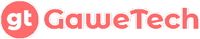macOS Ventura, the latest operating system from Apple comes in an update for Mac or Macbook devices.
Apple officially announced the latest operating system together at the Worldwide Developers Conference or WWDC 2022 on Monday (6/6/2022) United States time.
With the theme “Works smarter. Plays harder. Goes further”, macOS Ventura brings a number of new features that will enhance the multitasking experience and connectivity between devices.
Some of the latest features that are carried by MacOS Ventura include Continuity Camera, Stage Manager, Center Stage, Passkeys, to Live Text. In addition, there are several new features in the default application, such as scheduled delivery in Apple’s email application and shared tab groups in the Safari web browser.
For more details, here GaweTech summarizes 8 best new features of macOS Ventura.
macOS Ventura Feature List
1. Continuity Camera
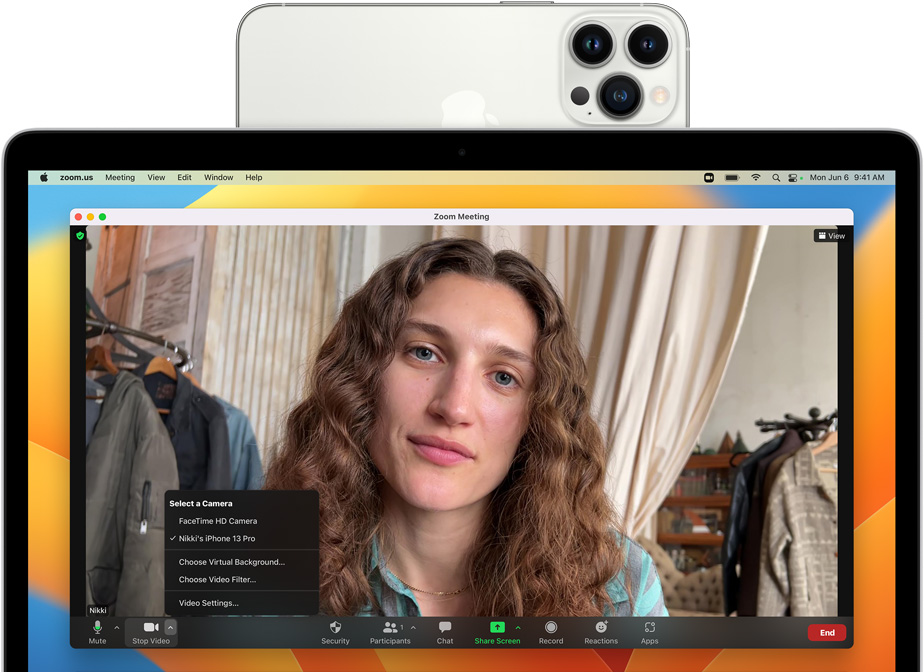
One of the excellent features of macOS Ventura is that it allows users to use an iPhone camera that can be used as a Macbook webcam.
To use the iPhone as a Macbook webcam camera, users do not need to use a cable connection because the two devices can be connected wirelessly. So, users simply bring the iPhone to the Macbook. Then the Macbook’s webcam will automatically move to the iPhone’s camera.
To be able to use this feature, users need to use the camera from iPhone XR or later.
2. Stage Manager
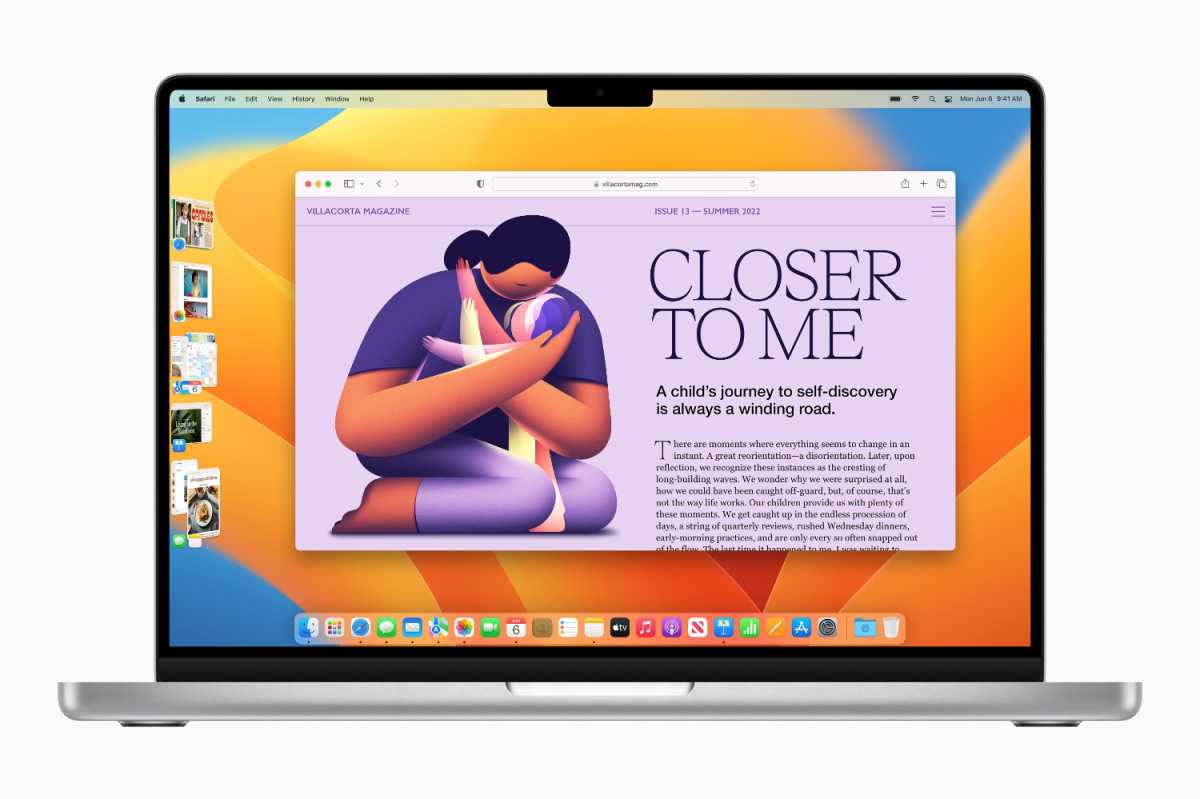
A feature that will make it easier for users to do many tasks at once by placing the application that is currently open at the edge of the screen.
3. Center Stage
A solid feature for optimizing the use of the Macbook’s webcam by taking advantage of the Continuity Camera feature.
When the iPhone camera is used as a Macbook webcam, the Center Stage feature can position the user during a call to be in the center of the camera frame even if the user shifts to the left or right.
To be able to use this feature, users need to use the camera from iPhone 11 or later.
4. Passkeys
A feature that makes it easier for users to log in to a website more securely and quickly, just with Face ID or Touch ID when they want to log in to a website. Of course the Passkeys feature on macOS Ventura is better than logging in using a password that is prone to being cracked.
5. Shared Tab Group Safari
Not to forget, the default macOS browser brings a new feature, namely Shared Tab Groups.
With this feature, users can share the currently open browser tab with other users. That way other users will also be able to see the tabs that are currently open in realtime.
6. Handoff on FaceTime

In addition to email and Safari, FaceTime also doesn’t want to miss feature updates. Through Handoff, users can transfer an ongoing FaceTime call to another device.
7. Send scheduled email
Apple’s built-in email app is also getting a feature update on macOS Ventura. One of the features carried by this email application is scheduled delivery, just like Gmail.
With this feature, users can set a delivery schedule in advance. If there is an error, the user can cancel it.
8. Live Text
One of the excellent features in the presence of macOS Ventura is that it allows users to copy text on an image or video that is currently paused.
Not only does it copy text, but text that is detected in an image or video that is currently paused can be followed up, such as language translation.
Conclusion
Work related to communication or interaction is made easier thanks to the features that GaweTech has summarized above. Some of the advantages we get are as follows.
- The iPhone camera can be a webcam.
- Multitasking window.
- The user remains in the center of the camera frame during the call even if the user shifts to the right or left.
- Sign in with Face ID or Touch ID.
- Share the currently open browser tab with other users.
- Move a FaceTime call.
- Send scheduled email.
- Copy text on a paused image or video.