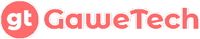Dynamic Island officially replaces the screen design with a notch that has become the hallmark of the iPhone since the release of the iPhone X (2017) to the last iPhone 13 Series (2021).
Dynamic Island is one of the mainstay features of the iPhone which is quite interesting. It’s just that the naming of new terms on these features sometimes makes us confused. So it is very reasonable if it can raise questions about its functions and advantages.
What is the Dynamic Island Feature on iPhone?
In simple terms, Dynamic Islands is a status bar design designed to cover the front camera hole with information bubbles such as notifications, alerts, to applications that are active in the background. This feature is oval in shape that we can use to store the FaceID sensor, front camera, and other sensors.

As we know, the iPhone 14 Pro and iPhone 14 Pro Max no longer use a screen design with a notch to place the camera. Apple is currently using a screen design with a punch hole following the growing trend among Android phones.
What are the Advantages and Functions of Dynamic Islands?
With Dynamic Islands, the front camera called TrueDepth is no longer visible blocking the screen view. The front camera lens will be disguised with information bubbles that have the same color.
Interestingly, Dynamic Islands are not only used to display information screens, but we can use them to interact with activities in certain applications more practically.
In this case, we can use Dynamic Island to control the music player, answer and hang up calls, or turn off the running timer, and so on.
Dynamic Island is also interactive, you can tap on it to expand. For example, Maps directions or sports scores can also be expanded with a tap and hold.
Technically, Dynamic Island will maintain the active state of these applications. We just need to tap and hold on Dynamic Island to interact or open information.
Moreover, Dynamic Island already supports many built-in applications and features as well as from third-party services. Includes system alerts and notifications, CallKit, Live Activities, and Now Playing.
Conclusion
The existence of the Dynamic Island feature is a breakthrough that is very useful for multitasking needs. Instead of having to open the task switcher or Control Center, you just have to tap on the bubble icon to interact quickly.